NCache 4.1 Documentation
NCache
Installation Guide
Getting Started
Getting Started for .NET
Configuring NCache
Configuring with NCache Manager
Developing with NCache
.NET Programmer's Guide
Client Side API Programming
Server Side API Programming
| < Previous page | Next page > |
Apply Cluster Configuration
Apply Configuration:
After any change in cache settings, you need to apply that configuration change in order to register that change on all server nodes. To apply configuration changes on a Cluster, right click on the cluster from 'NCache Management' tree and select 'Apply Configuration' option from the context menu.
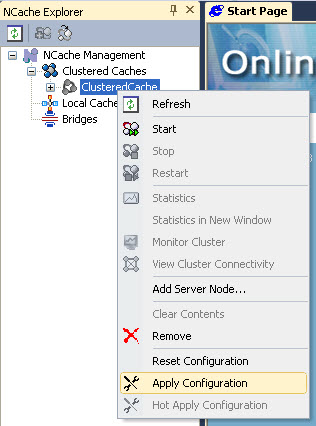
Note: Whenever you apply changes to the cluster, it will be stopped and need to be restarted. The client.ncconf is also updated each time you apply configuration. So any custom settings will be lost except the security information.
Hot Apply Configuration:
You can apply configuration changes, which you have made to different options on a Cluster when it is running. To do that, right click on the cluster from 'NCache Management' tree and select 'Hot Apply Configuration' option from the context menu. Changes apply to all nodes in a cluster without stopping it.
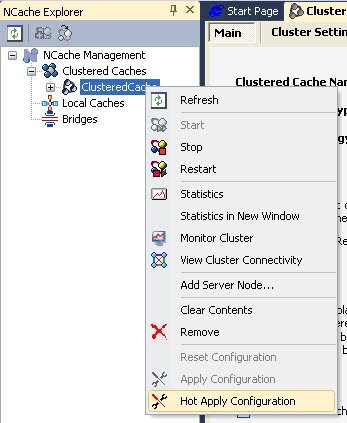
Reset Configuration:
To reset configuration of a Cluster, right click on the cluster from 'NCache Management' tree and select 'Reset Configuration' option from the context menu. It will reset all configuration changes to the last saved configuration values for the Cluster.
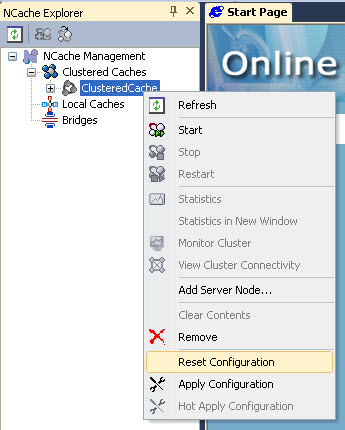
See Also
Create New Cluster | Add Existing Cluster | Refresh a Cluster | Start a Cluster | Stop a Cluster | View Cluster Statistics | Add Server Node | Clear Contents | Remove a Cluster
|