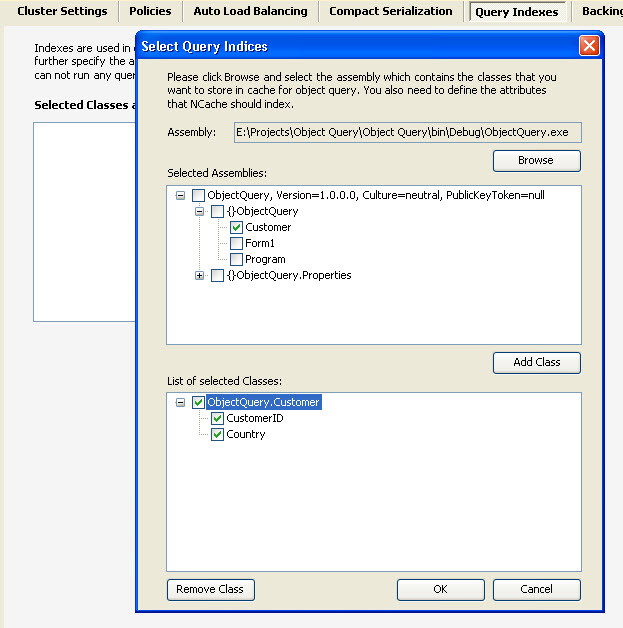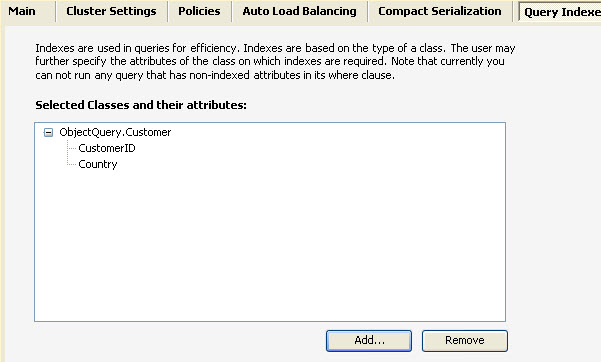| < Previous page | Next page > |
Indexing Attributes for LINQ
NOTE: This feature is not available in NCache Express and Professional edition.
NCache requires all searchable attributes to be indexed. This is because, without indexing, NCache would have to traverse the entire cache in order to find items. That is a very costly operation with potential of slowing down the entire cache.
NCache provides its own indexing mechanism through which you can identify objects in .NET assemblies that you want to index. NCache uses .NET Reflection to extract data from the indexed attributes and builds its internal index. Then, when you query the cache, NCache uses those indexes to quickly find the desired objects and returns them to you.
Defining Indexes
NCache Manager provides a user friendly interface for defining indexes. Following example demonstrates procedure of defining indexes on attributes.
Suppose that cache contains Customer object where the definition of Customer is as below:
[Serializable]
public class Customer
{
public string CustomerID;
public string Country;
public Customer(string id, string country)
{
this.CustomerID = id;
this.Country = country;
}
}
Follow the steps given below to define indexes for the attributes of Customer:
See Also
|