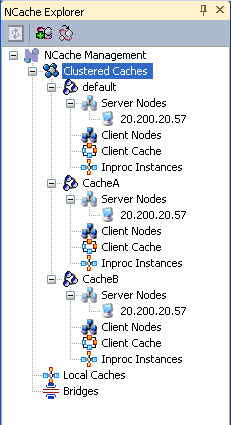NCache 4.1 Documentation
NCache
Installation Guide
Getting Started
Getting Started for .NET
Configuring NCache
Configuring with NCache Manager
Developing with NCache
.NET Programmer's Guide
Client Side API Programming
Server Side API Programming
| < Previous page | Next page > |
Using Regions through NCache Velocity Wrapper API
NCache supports regions by creating cache for each region. Here are all the steps to create regions using NCache Velocity Wrapper API.
See Also
|