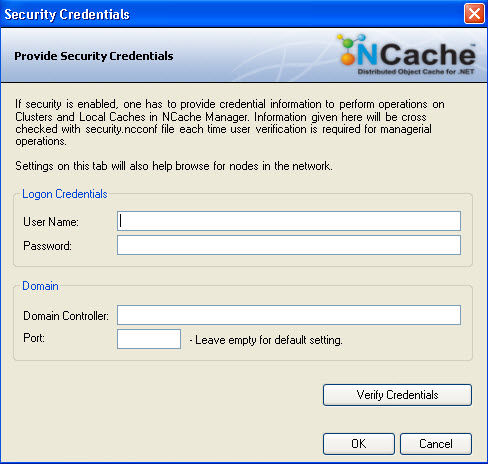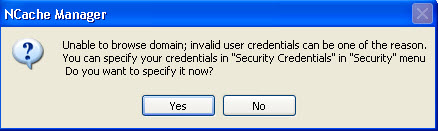NCache 4.1 Documentation
NCache
Installation Guide
Getting Started
Getting Started for .NET
Configuring NCache
Configuring with NCache Manager
Developing with NCache
.NET Programmer's Guide
Client Side API Programming
Server Side API Programming
| < Previous page | Next page > |
Browsing Domain Users
NOTE: This feature is not available in NCache Express and Professional edition.
If security is enabled on a cache or node, one has to provide credential information to perform operations on Clusters and Local Caches in NCache Manager. To access secured application or a node you need to perform the following steps:
Step 1
Select Security option from tool bar and then select Security Credentials to open the Security Credentials screen.

Step 2
See Also
Performing cache operations in secured environment | Configuring Security | Admin level Security | User Level Security| Configuring API security for client node
|