NCache
Installation Guide
Getting Started
Administrator's Guide
Configuring Caches
Configuring Bridge for WAN Replication
Programmer's Guide
Client Side API Programming
Troubleshooting
| < Previous page | Next page > |
Binding Client/Server with a Dedicated IP
Client/Server can also be bound with a dedicated IP address. This can be done as folloes:
Using NCache Manager
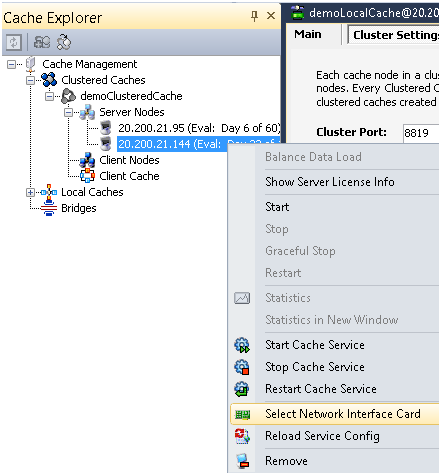
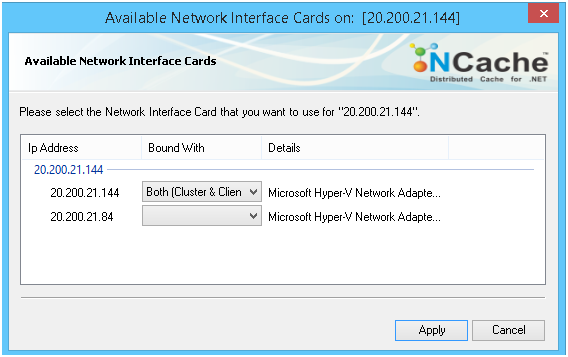
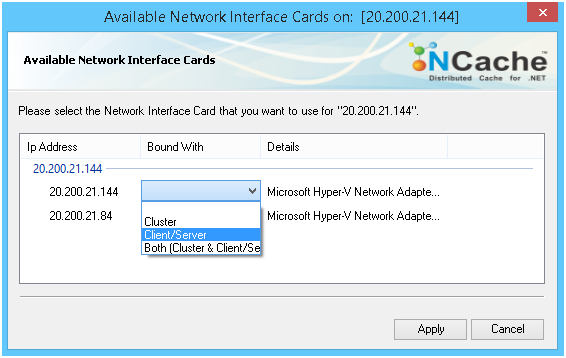
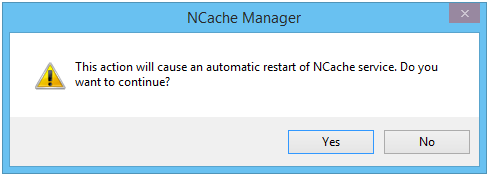
This restarts the NCache service to use the selected IP addresses for the client/server communication.
See Also
Creating Caches | Configuring Basic Cache Settings| Configuring Cache Cluster Settings | Cache Management Operations | Monitoring Cache Operations | Binding Cluster with a Dedicated IP
|