NCache
Installation Guide
Getting Started
Administrator's Guide
Configuring Caches
Configuring Bridge for WAN Replication
Programmer's Guide
Client Side API Programming
Troubleshooting
| < Previous page | Next page > |
Browse Bridge Statistics
To view statistics of a bridge, follow the steps given below.
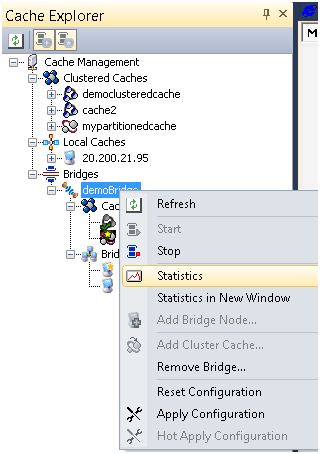
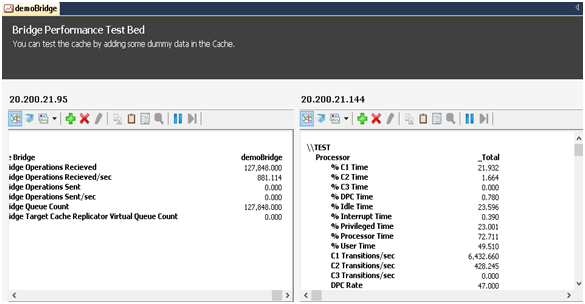
See Also
Configuring Bridge for WAN Replication | Configuring Bridge Counters to Display | Monitoring Bridge Using NCache Manager | Monitoring NCache Using Windows Perfmon Tool | Configuring Caches | Logging
|