NCache
Installation Guide
Getting Started
Administrator's Guide
Configuring Caches
Configuring Bridge for WAN Replication
Programmer's Guide
Client Side API Programming
Troubleshooting
| < Previous page | Next page > |
Configuring Compression
To minimize data traffic between cluster and client nodes, NCache provides GZip Compression for objects of size greater than the specified threshold value. Objects greater than the specified threshold size will be compressed /decompressed by NCache. Average compression gains are higher for objects of greater size. By default, data compression is off. You can enable/disable data compression by one of following methods.
Using NCache Manager
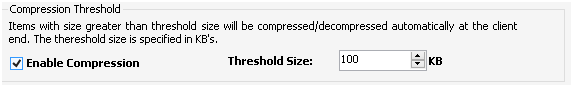
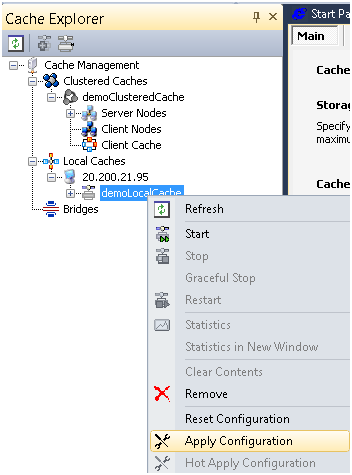
Through config.ncconf:
You can enable/disable data compression option for a cache through config.ncconf as follows.
<compression enabled="true" threshold="500kb"/>
See Also
Creating Caches | Configuring Basic Cache Settings| Configuring Cache Cluster Settings | Cache Management Operations | Monitoring Cache Operations
|