NCache
Installation Guide
Getting Started
Administrator's Guide
Configuring Caches
Configuring Bridge for WAN Replication
Programmer's Guide
Client Side API Programming
Troubleshooting
| < Previous page | Next page > |
Performance Counters
NCache provides and publish multiple performance counters for bridge caches. You can enable or disable the performance counters publishing according to your requirements. These can be enabled or disabled as follows:
Using NCache Manager
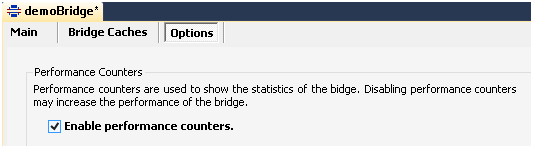
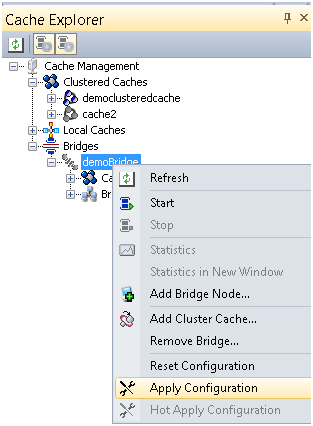
See Also
Bulk Size for Operation Replications | Overview of Bridge | Creating Clustered Bridge | Configuring Bridge Settings | Configuring Conflict Resolver | Changing Cache Synchronization Modes | Configuring Master Cache | Force State Transfer | Connect/Disconnect a Cache | Remove a Cache from Bridge | Bridge Management | Configuring Caches | Monitoring Cache Counters
|