NCache
Installation Guide
Getting Started
Administrator's Guide
Configuring Caches
Configuring Bridge for WAN Replication
Programmer's Guide
Client Side API Programming
Troubleshooting
| < Previous page | Next page > |
Creating Local Cache
Local cache can be created in following way:
1. Select “Create New Local Cache” toolbar item/”NCache Explorer”, the top item in tree right-click menu item/”Local Caches” right-click menu item.
2. In New Cache Wizard, specify the server IP address and click Next.
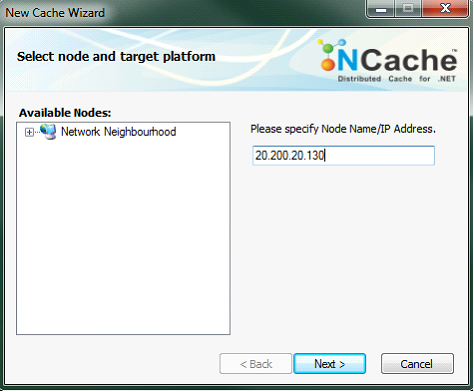
3. Specify the name of the cache in text box and click Next.
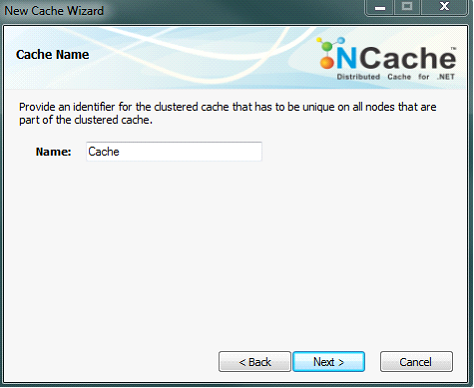
4. Change the cache size if required and click Finish. Created cache will appear in NCache Explorer under Local Caches node hierarchy.
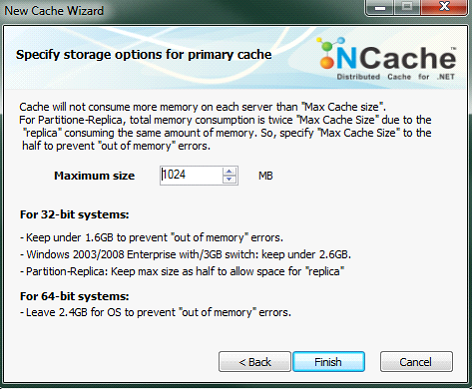 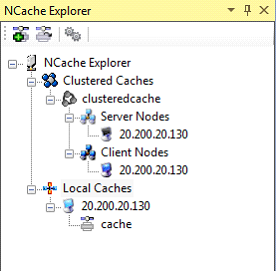 |