NCache
Installation Guide
Getting Started
Administrator's Guide
Configuring Caches
Configuring Bridge for WAN Replication
Programmer's Guide
Client Side API Programming
Troubleshooting
| < Previous page | Next page > |
Data Load Balancing
You can request to balance a node in a partitioned cluster without waiting for the automatic load balancing task to trigger it. This brings data load on the node near to average data per node while rest of the data is distributed across other nodes in the cluster. Candidate nodes for accepting the load are selected on the bases of the amount of data currently present on them. A node having less data gets a larger share from the load. This can be done as follows:
Using NCache Manager
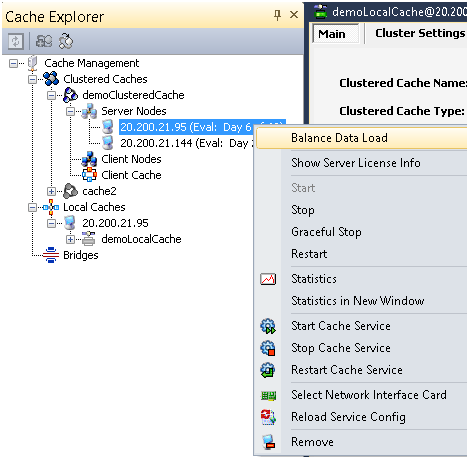
Data will be evenly distributed across the nodes of the cluster.
See Also
Configuring NCache | Create Caches | Configuring Basic Cache Settings | Configuring Cache Cluster Settings | Stop Cache| Start Cache | Apply Configuration| Hot Apply Configuration | Reset Configuration | Data Load Balancing
|