| < Previous page | Next page > |
Registering Generic Classes
NCache also supports generic classes to be compact serialized. Generic classes are configured in the same way as other
classes. In addition we also need to specify <T> types for each Generic class. Generic classes can be configured as folows:
Using NCache Manager
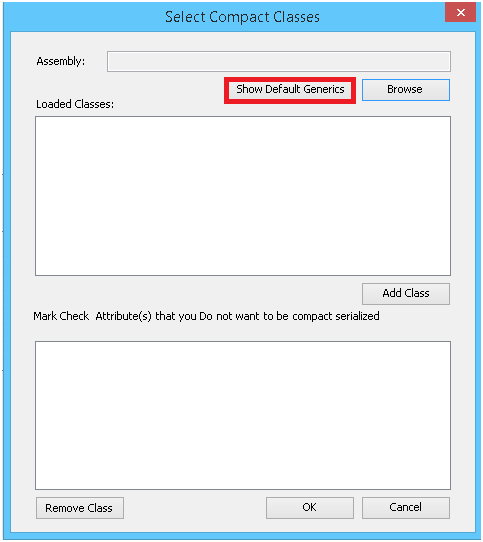
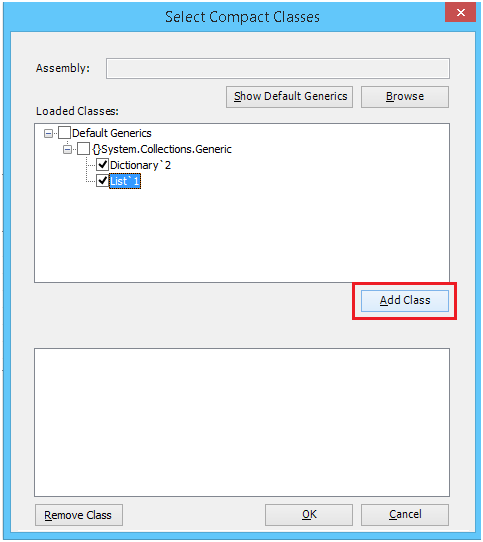
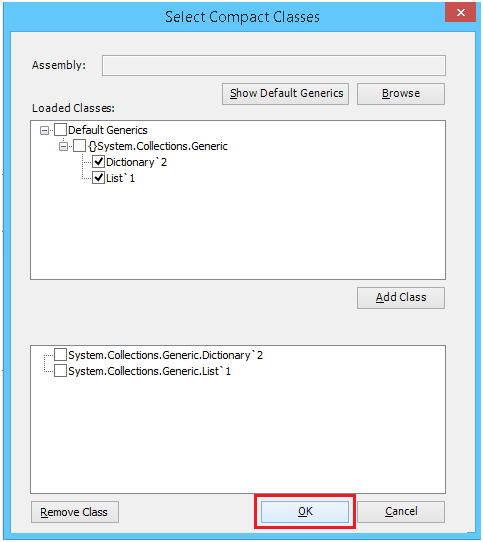
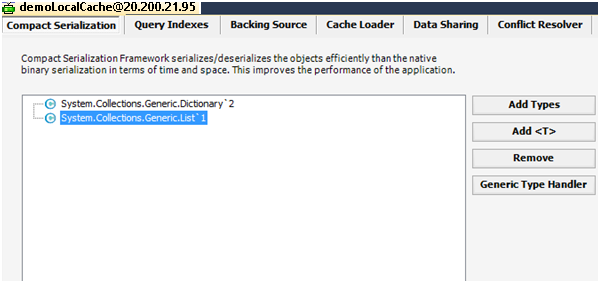
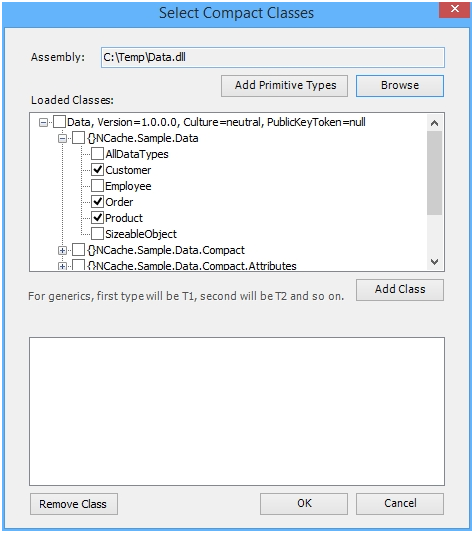
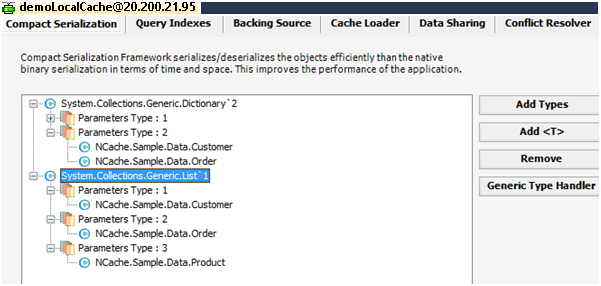
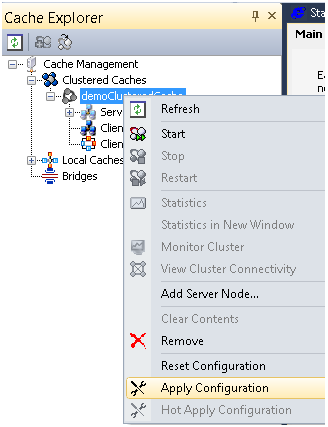
See Also
Creating Caches | Configuring Basic Cache Settings| Configuring Cache Cluster Settings | Cache Management Operations | Monitoring Cache Operations | Registering Non-Generic Classes | Registering Generic Classes using Generic Type Handler
|