| < Previous page | Next page > |
Usage
After successful installation of NCache Manager for Visual Studio extension for the selected version(s)/Edition(s) of Visual Studio, NCache Explorer can be opened by selecting VIEW>Other Windows>NCache Explorer from the Visual Studio’s menu bar.
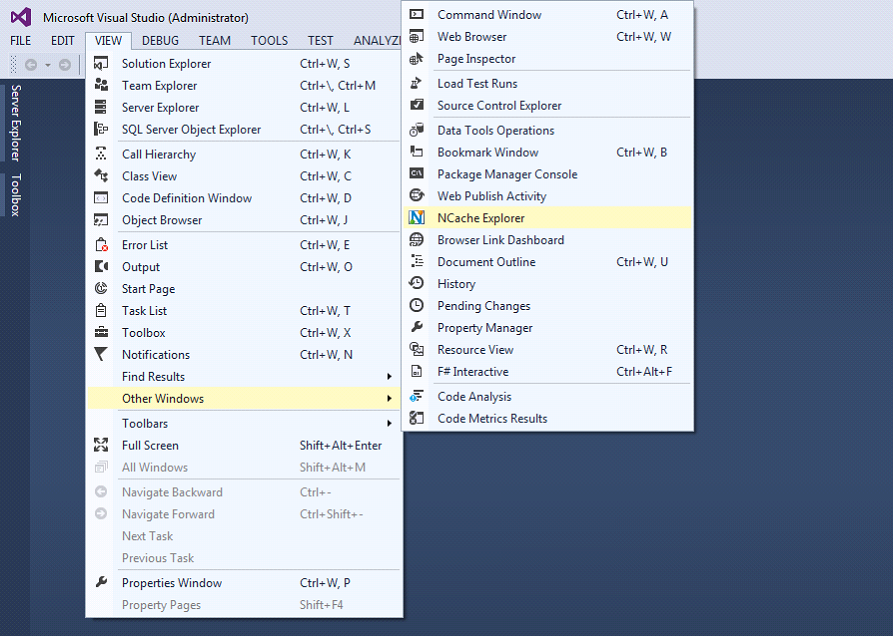
Opening NCache Explorer:
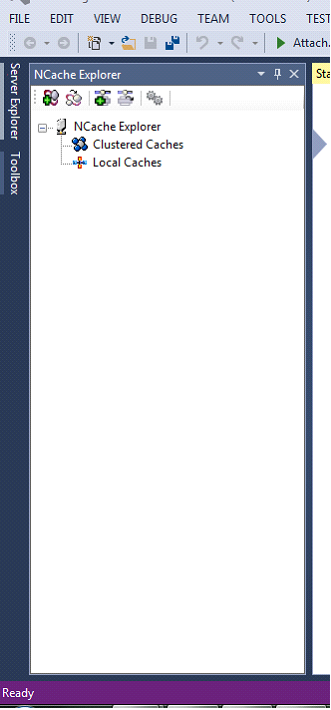
This will open NCache Explorer tool window, which can be tabbed, docked or closed just like any common tool window of Visual Studio, which will also remember its state even if the Visual Studio gets closed.
The window contains a toolbar which will have listed available operations and a “tree”, kind of a hierarchical structure to show caches and related information. The toolbar’s operations update according to selected item in the tree, operations can also be performed from the right-click menu of an item in the tree.
The root-item NCache Explorer will have Clustered Caches and Local Caches as child-items, each of them will be a parent to the type of cache (Clustered/Local) added. Each item in the tree will have its icon updated according to its state.
A clustered cache type of item will futher have Server Nodes and Client Nodes child-items, which will represent server nodes and client nodes in the cache, where a child-item of Local Cache will represent server node hosting the cache of type Local. Image below is representing a Clustered cache named “myReplicatedCache” and a Local cache name “myCache”.
NCache Explorer tool window:
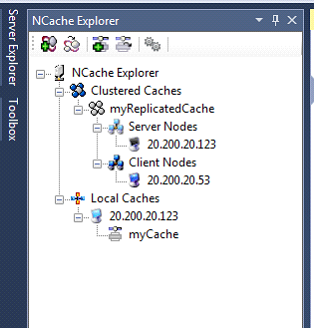 |