NCache 4.1 Documentation
NCache
Installation Guide
Getting Started
Getting Started for .NET
Configuring NCache
Configuring with NCache Manager
Developing with NCache
.NET Programmer's Guide
Client Side API Programming
Server Side API Programming
| < Previous page | Next page > |
Auto Start Cache at Boot
You can automatically start cache(s) at system startup. By default, Auto-start cache option is off. You can enable/disable this option by one of the following ways.
NCache Manager:
In NCache Manager see under "Main" tab and select the option "Auto start this cache on service startup". Select this option for each cache you want to automatically start at NCache service startup.
This is the recommended way for enabling auto-startup option.
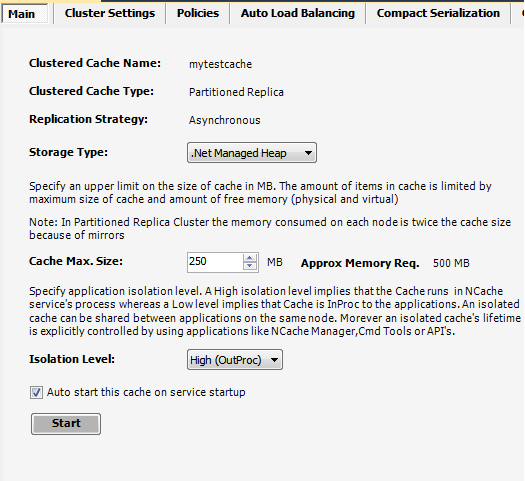
Configuration File:
By default auto-start tag is "False". In order to enable this option, set this tag to "True" for each cache you want to automatically start on service startup.
auto-start="True"
Moreover, you can add some delay time in auto-startup. To add delay time you have to add following tag in NCache service config file. Value is specified in minutes.
<add key="NCacheSrver.AutoStartDelay" value="5"/>
Whenever NCache service will be restarted, all caches which are set to auto start will automatically start after specified delay time interval.
Note: Restart NCache Service after adding AutoStartDelay tag.
See Also
|