NCache 4.1 Documentation
NCache
Installation Guide
Getting Started
Getting Started for .NET
Configuring NCache
Configuring with NCache Manager
Developing with NCache
.NET Programmer's Guide
Client Side API Programming
Server Side API Programming
| < Previous page | Next page > |
Cluster Connectivity
Connectivity among the nodes of a cluster is very important for cluster operations. Therefore checking the connectivity of cluster is necessary. To check the connectivity of a cluster, NCache provides a dialog showing connectivity among the nodes of specified cluster and details about the status of each node in the cluster.
To View cluster connectivity of two nodes cluster, right click on cluster in the 'NCache Explorer' tree and select 'View Cluster Connectivity' from the context menu.
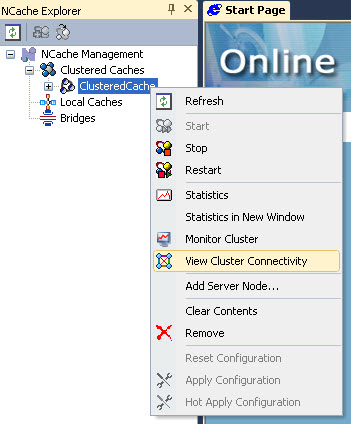
The dialog given below will appear, showing all the details about connectivity of each node in that cluster.
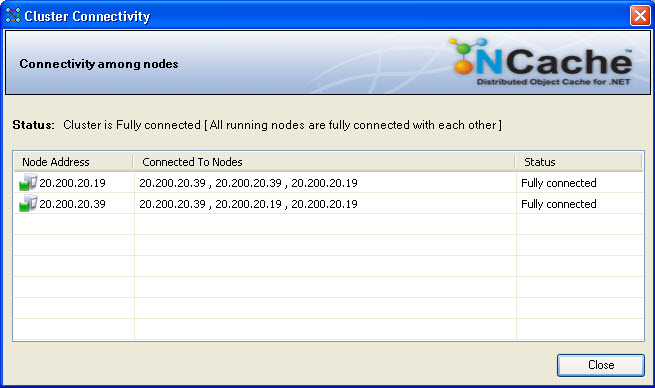
If any of the cluster node goes down, the cluster connectivity show its status, as shown below.
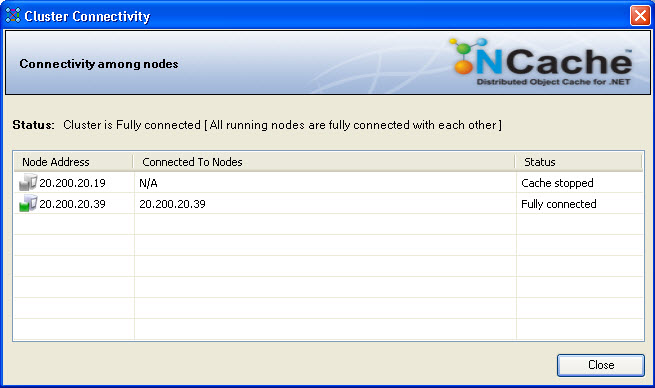
See Also
Create New Cluster | Add Existing Cluster | Refresh a Cluster | Start a Cluster | Add Server Node | Clear Contents | Remove a Cluster | Apply Configuration
|