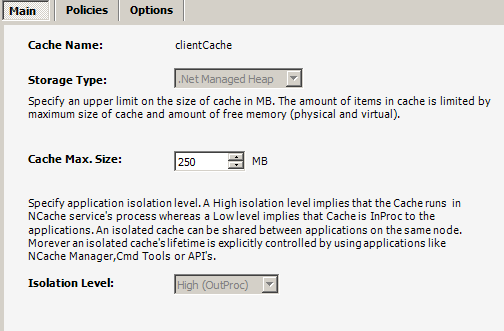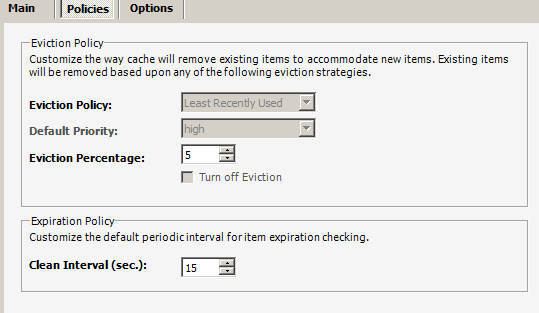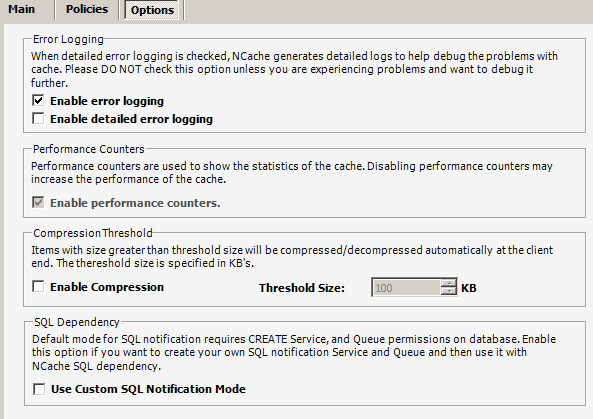NCache Manager provides facility to change the configuration of Client Caches. To change the configuration of a Client Cache, click the cache from 'NCache Management' tree. Client Cache View will appear in the right pane. This view provides configuration options for the Client Cache.
Main Settings
New created Client cache will appear in NCache Explorer. On clicking the client cache node in NCache Explorer, client cache tabbed view will be displayed in right pane. The recommended values are already set on the page but you can change them according to the requirements.
From Main tab you can set the following attributes:
-
Cache Name: It is read only. It specifies a unique identifier for the cache.
-
Storage Type: Specifies the storage options for the cache.
-
Cache Max. Size: Specifies an upper limit on the cache size.
-
Isolation Level: Specify application isolation level. A High isolation level implies that the Cache runs in NCache service's process whereas a Low level implies that Cache is InProc to the applications. An OutProc cache can be shared between different applications on the same node. Moreover, an isolated cache's lifetime is explicitly controlled by applications like NCache Manager, Cmd Tools or API's.
Policies Settings
From Policies tab you can set the following attributes:
-
Eviction Policy: Specifies the eviction policy to determine which items sto be removed from cache, if it is full to accommodate new items.
-
Default Priority: Default priority that is associated with an item in case of Priority based eviction.
-
Eviction Percentage: Specifies the percentage of items to be removed on each eviction.
-
Turn Off Eviction: Using this option you can disable eviction on a cache.
-
Clean Interval (sec.): The periodic interval after which expired items are removed from the cache.
Options Settings
From Option tab you can set the following attributes:
-
Enable error logging: Specifies whether to save traces of fatal and normal errors to a log file or not. If enabled, log files are created in 'log-files' folder located in the install directory of NCache.
-
Enable detailed error logging: Specifies whether to save traces of info, debug and warnings in a log file or not. If enabled, log files are created in 'log-files' folder located in the install directory of NCache.
-
Enable performance widgets: Identifies whether performance widgets are enabled or not. Performance widgets are used to show statistics of the cache.
-
Enable Compression: Shows compression is enabled or not. If enabled, items having size greater than the specified threshold will be compressed.
-
Use Custom SQL Notification Mode: It allows you to create your own SQL notification service and queue. Otherwise default service and queue will be created and used at run time.
See Also