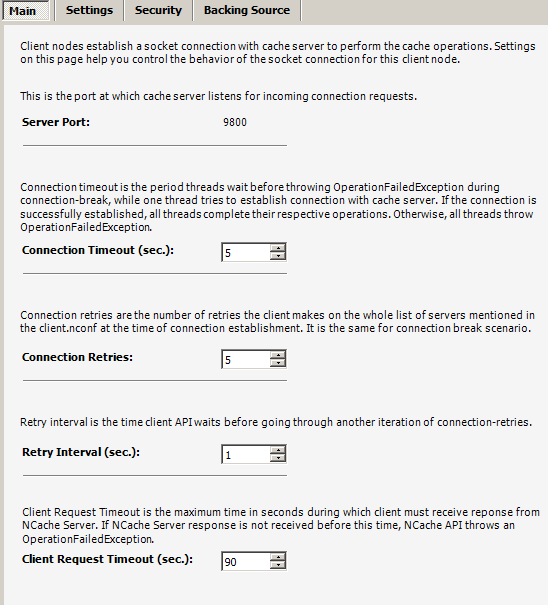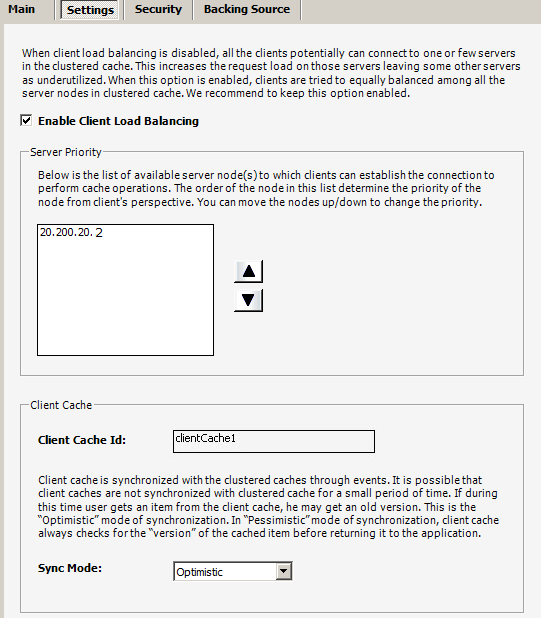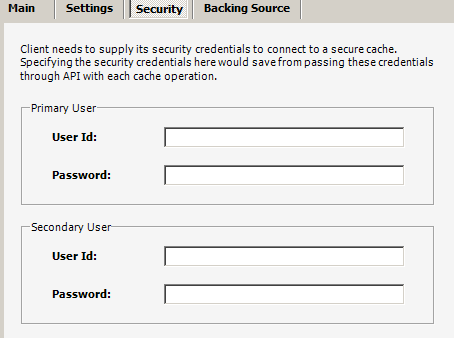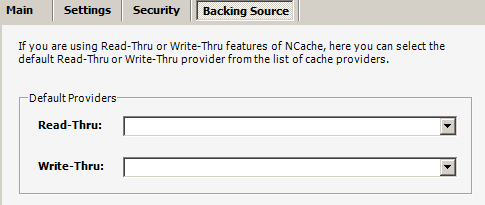NCache Manager gives the option to change configuration settings of Remote Clients. To change configuration of a Remote Client, click the node from 'NCache Management' tree. Remote Client View will appear in the right pane. Given snippet shows configuration options of the Remote Client node.
Main Settings
This screenshot shows cache server settings.
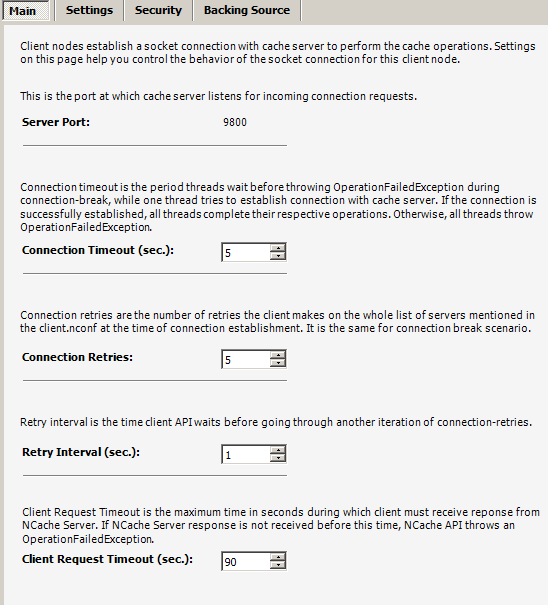
-
Connection Timeout (sec.): connection-timeout is a time period for which threads wait before throwing an "OperationFailedException" during connection break down. In this case one thread tries to establish connection with cache server. If the connection is successfully established, all threads complete their respective operations. Otherwise, all threads will throw OperationFailedException.
-
Connection Retries: connection-retries are the number of retries the client makes on the whole list of servers mentioned in the client.ncconf at the time of connection establishment. It is same for connection break down scenario.
-
Retry Interval (sec.): retry-interval is the time for which a client API waits before going through another iteration of connection-retries.
-
Client Request Timeout (sec.): Client-request-timeout is a time period for which a client API waits for a command response from the server. After this period an "OperationFailedException" will be thrown.
Settings
This snippet shows cache level settings.
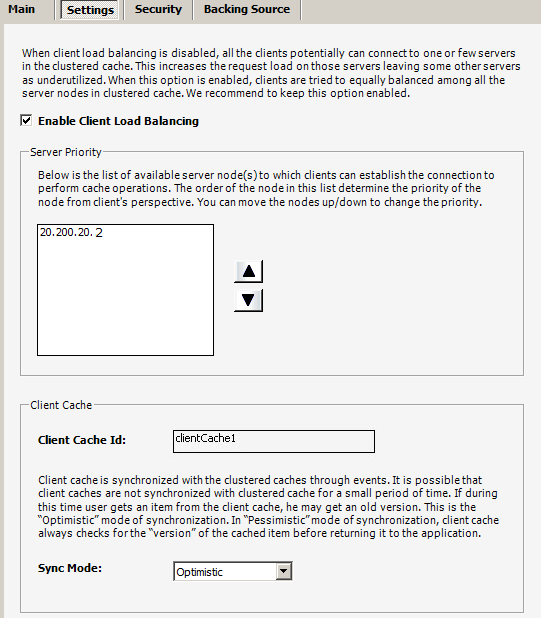
-
Enable Client Load Balancing: Load balance is "on" by default. If cache is replicated and load balancing is "off" then you can change the priority order of the servers otherwise priority won't matter.
-
Server Priority: Server order is changeable by selecting a specific IP and using the up, down buttons.
-
Client Cache Id shows the name of a client cache running on a selected client node (read only value).
-
Sync Mode: You can change the Sync Mode of a client cache running on a selected client node from this page. It will override the default settings of a client cache only for this node.
-
Sync mode: Client cache is synchronized with the clustered caches through events. It might be possible that client caches are not synchronized with clustered cache for a small period of time. If during this time user gets an item from the client cache, he/she may get an old version. This is the "Optimistic" mode of synchronization. In "Pessimistic" mode of synchronization, client cache always checks for the "version" of the cached item before returning it to the application.
This screenshot shows user credentials required to connect the cache server. If security is enabled, client uses the security credentials to connect with the cache servers. User can provide login details on this page.
Backing Source Settings
This screenshot shows Read-through and Write-through provider options. You can specify the default provider by selecting the respective provider from the list.
See Also