NCache 4.1 Documentation
NCache
Installation Guide
Getting Started
Getting Started for .NET
Configuring NCache
Configuring with NCache Manager
Developing with NCache
.NET Programmer's Guide
Client Side API Programming
Server Side API Programming
| < Previous page | Next page > |
Create New Cache
To create a new Local Cache, from the 'File' menu select 'New' -> 'Cache'. A 'New Cache Wizard' will appear. Steps to create a new Local Cache through wizard are below:
Step 1 of 4
Select a node: Select a running node where you want to create new cache.
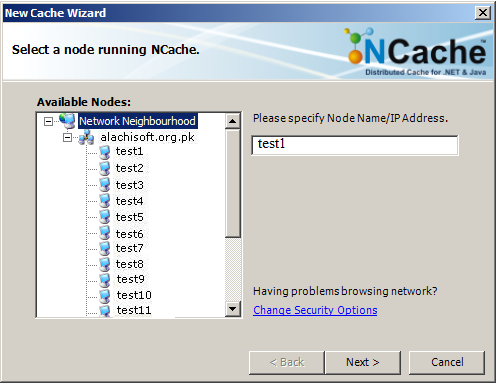
Step 2 of 4
Name: An identifier for the cache.
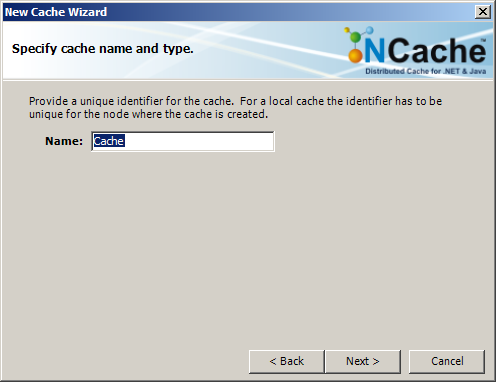
Step 3 of 4
Storage Type: Specifies the storage type for the primary cache.
Maximum Size: Specifies an upper limit on the cache size in MB.
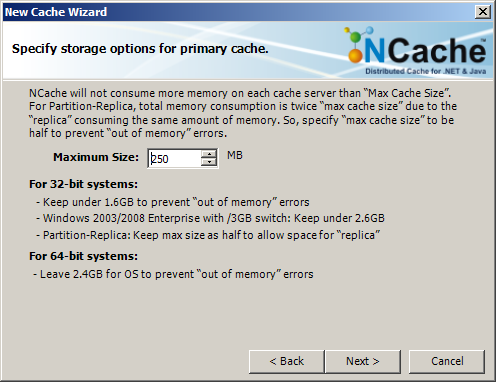
Step 4 of 4
Eviction Policy: Specifies the eviction policy to determine which items are to be removed from cache, if it is full, to accommodate new items.
Default Priority: Default priority that is associated with an item if no priority is specified for that item in case of priority based eviction.
Eviction Percentage: Specifies the percentage of items to be removed on each eviction.
Clean Interval (sec.): The periodic interval after which the expired items are removed from the cache.
Start this cache on finish: If this check box is checked then this new cache will start automatically as you click the finish. Using “Auto start this cache on service startup” option, user will be able to mark the cache as a startup cache which will be started on cache service startup.
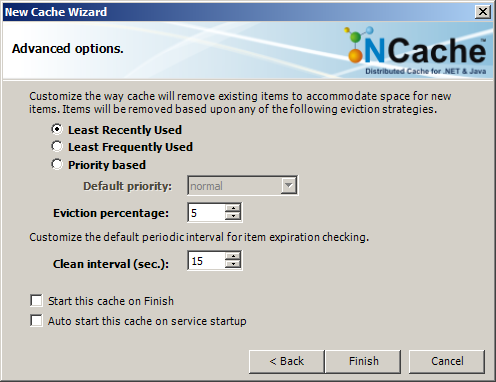
See Also
Add Existing Cache | Start a Cache | View Cache Statistics | Clear Contents | Remove a Cache | Apply Configuration | Hot Apply Configuration | Reset Configuration
|