| < Previous page | Next page > |
Remote Client Node
NCache Manager provides you the wizard for adding client nodes in a cluster. Certain changes are made to make this feature more flexible and easy to use and provided a GUI interface to configure remote clients. You can manage remote clients and can change their configuration from NCache Manager. You don't have to manage security manually through the configuration files anymore, everything can be done through NCache Manager now. Each clustered cache tree in NCache explore contains a node known as "Client Nodes" used for adding a client node in a cluster. Any number of client nodes can be added in a clustered environment using this option.
View Remote Client
Select Clustered Cache to view the nodes in the tree.
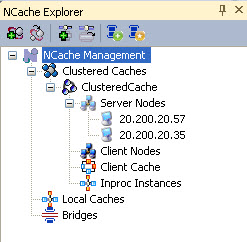
This step shows how to add a remote client node in a cluster. By right click on "Client Nodes" node, context menu will appear having "Add Node" option. Using this option you can add a single or multiple client nodes in a clustered cache.
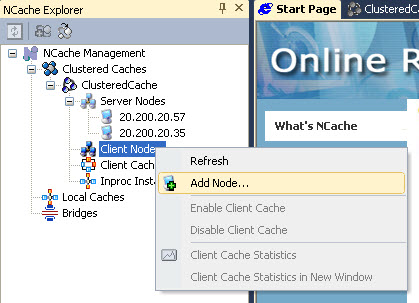
On selecting "Add Node" option, Add Node Wizard appears which collects the details required for adding client node(s).
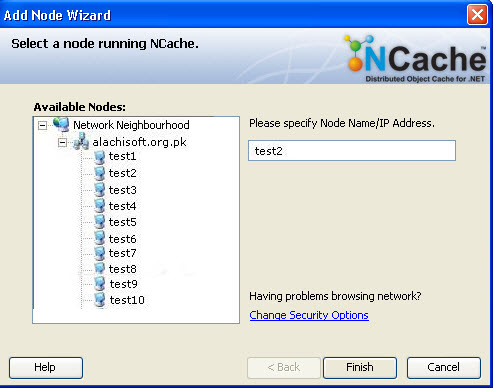
More than one clients can be added in a cluster using the above option. On adding a client node, NCache Service will be connected to a selected client machine.
Press the Finish button to complete the process. The newly added client node will start appearing under the Client Nodes heading in a cluster tree. The following figure shows the updated cluster explorer view.
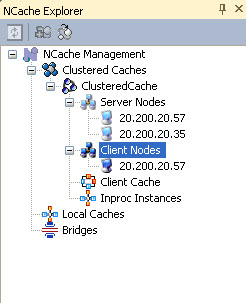
You can remove a specific client node from cluster by right click on it and selecting "Remove" option from the context menu. The context menu of a client node provides you the facility to apply/reset configuration on a node using Apply Configuration and Reset Configuration options. You can view the statistics of a client cache (in same window or in new window) residing on the selected node using "Client Cache Statistics" and "Client Cache Statistics in New Window" option from the context menu.
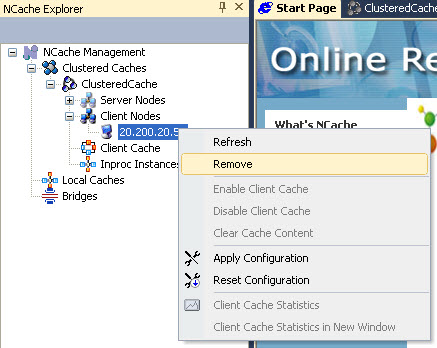
Enable/Disable Client Cache options are available at every client node. These options will not have an effect on working of other client nodes in same cluster.
Once a client cache is disabled using the "Disable Client Cache" option, it will not be deleted from that node. The cache will reside in deactivated form and can be enabled any time by using "Enable Client Cache" option.
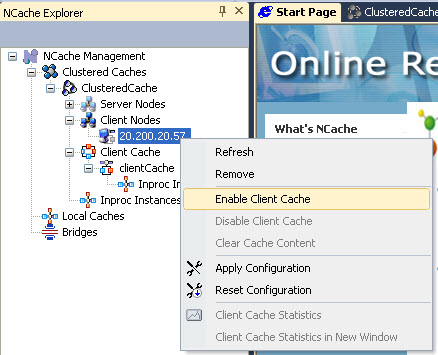
Clear Client Cache option is available in context menu of a client node as shown in figure below. It is used to clear client cache content for that node only.
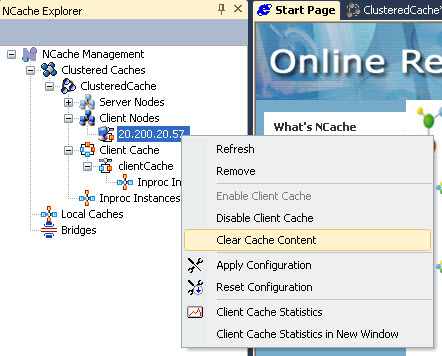
See Also
|