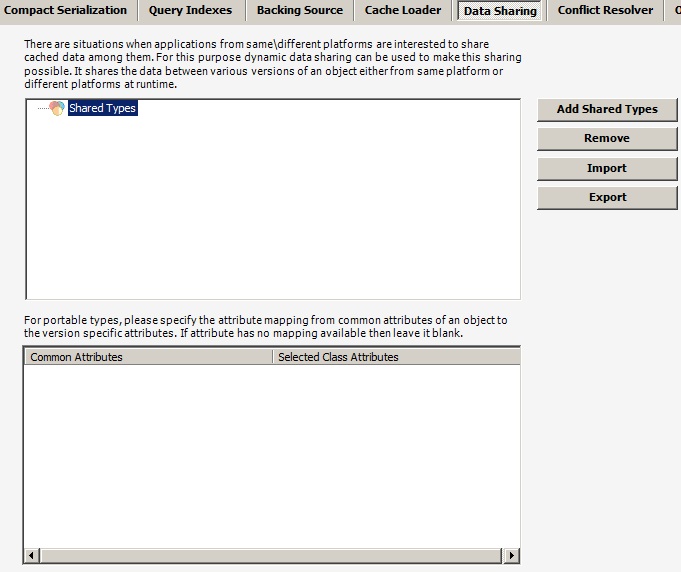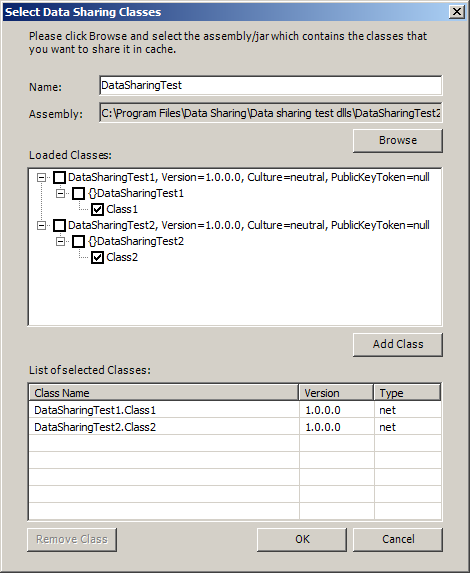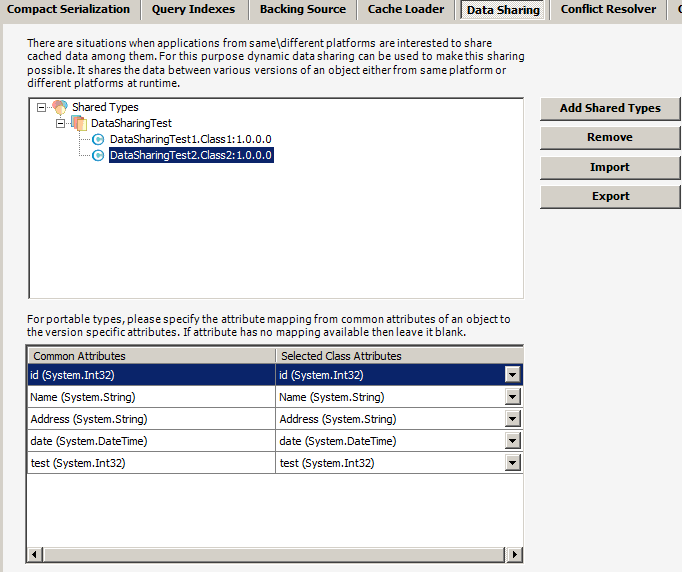Using Data Sharing
NOTE: This feature is not available in NCache Express and Professional edition.
NCache introduces this feature to support data sharing between various versions of an object either from same platform or different platforms. To use Data Sharing with NCache, Configure cache with NCache Manager and then share your data among different clients.
Perform the following steps to make classes portable:
-
Click on 'Add Shared Types' button. A 'Select Data Sharing Classes' dialog will appear, as shown below.
-
You are required to specify Shared Type name in 'Name' field.
-
Browse for the assembly/jar which contains the class you want to share in cache. All the selected assemblies will be shown in the 'Loaded Classes' pane containing their respective classes.
-
Select the class you want to add in the selected classes list.
-
Use 'Add Class' button to add the selected classes.
-
All the selected classes will be listed in the 'List of selected Classes' pane with their Class Name, Version and Type.
-
Click 'OK' to continue.
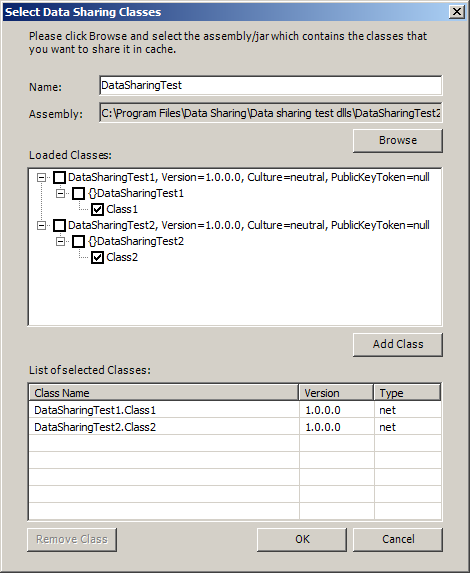
-
All the classes contained in the selected 'Shared Type' will be shown here.
-
Bottom pane lists the 'Attributes Union List' and 'Selected Class Attributes' in their respective panes.
-
Class Attributes are already mapped with the Attribute Union List. This mapping is done at run time. You can see the class mapping by clicking on the particular class.
-
Here you can remap the attributes of the selected class with Attribute Union List using dropdown list.
-
You can add a new 'Shared Type' and a version to an existing Shared Type by right clicking on it.
-
Shared Type configurations can be import and export in XML file using "Import" and "Export" button. The configurations will be saved in XML file.