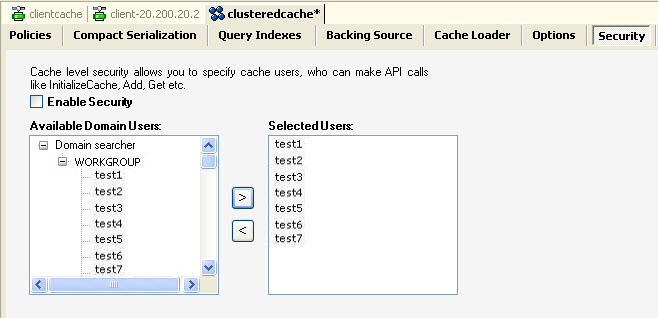NCache 4.1 Documentation
NCache
Installation Guide
Getting Started
Getting Started for .NET
Configuring NCache
Configuring with NCache Manager
Developing with NCache
.NET Programmer's Guide
Client Side API Programming
Server Side API Programming
| < Previous page | Next page > |
User Level Security
NOTE: This feature is not available in NCache Express and Professional edition.
Administrators and NCache managers can configure user level security for a cache. Each cache will have its own user level security configurations independent of other caches and users. Cache user level security configurations will be saved in config.ncconf against each cache. NCache Manager provides a tab view for configuring user level security for all caches.
Step 1
How to pass Security Credentials to API:
User can also pass security credentials to API from the application using the following code:
NCache.InitializeCache("cacheId", new Alachisoft.NCache.Web.Security.SecurityParams("Username", "Password"), null);
See Also
Performing cache operations in secured environment | Configuring Security | Admin level Security | Browsing Domain Users
|