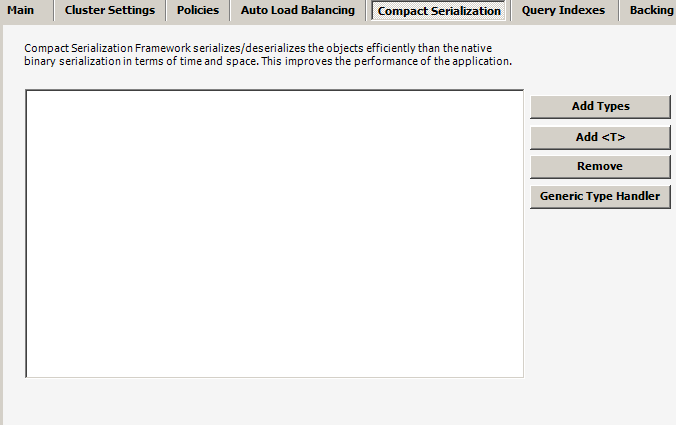| < Previous page | Next page > |
Using Compact Types
NOTE: This feature is not available in NCache Express and Professional edition.
NCache has enhanced this feature to support dynamic compact serialization which allows users to use this feature without any code change. In earlier versions users had to implement the interfaces which are not required anymore in this version. To use Compact Serializable types with NCache Configure Cache with NCache Manager and then register your compact serializable types with NCache.
Registering Compact Serializable Types
You can register types one by one through 'Add Types' button. Perform the following steps to register your types with configured cache:
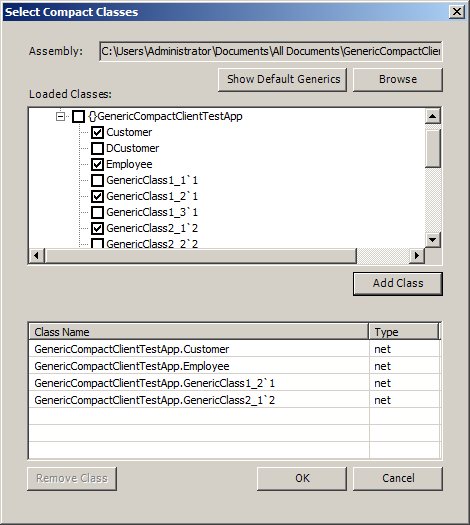
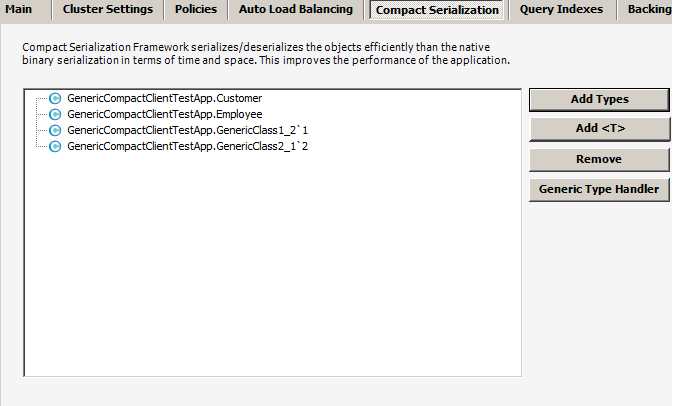
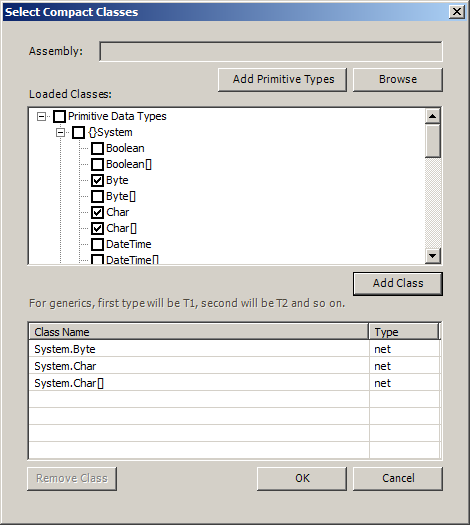
Registering Generic Compact Types Through Generic Type Handler
This is the other way for registering generic compact types through "Generic Type Handler". With Generic Type Handler user can add all the Generic types at once by implementing our interface. This saves time and effort. Here is a sample code for this.
public class CustomGenericType<T,K,V>
{
}
public class SetGenerics: IGenericTypeProvider
{
Type[] types = new Type[6];
#region IGenericTypeProvider Members
Type[] IGenericTypeProvider.GetGenericTypes()
{
types[0]=typeof(Dictionary<string, Customer>);
types[1]=typeof(List<int>);
types[2]=typeof(CustomGenericType<Employee, Product, Customer>);
types[3]=typeof(CustomGenericType<Employee, Product, int>);
types[4]=typeof(CustomGenericType<Employee, string, byte>);
types[5]=typeof(CustomGenericType<string, Customer, bool>);
return types;
}
#endregion
}
For registering types follow these steps.
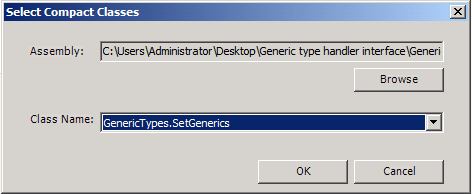
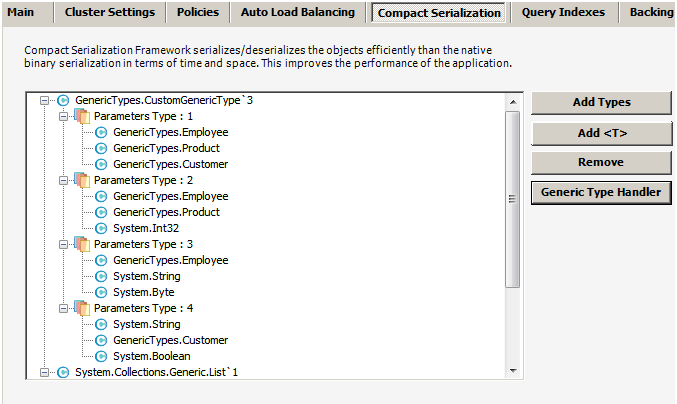 |