NCache
Installation Guide
Getting Started
Administrator's Guide
Configuring Caches
Configuring Bridge for WAN Replication
Programmer's Guide
Client Side API Programming
Troubleshooting
| < Previous page | Next page > |
Add a Bridge Node
This section explains how to add a node in the bridge. Please follow the steps given below for this purpose.
Using NCache Manager
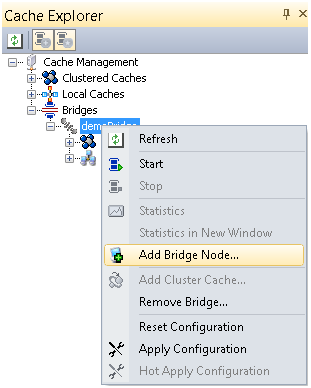
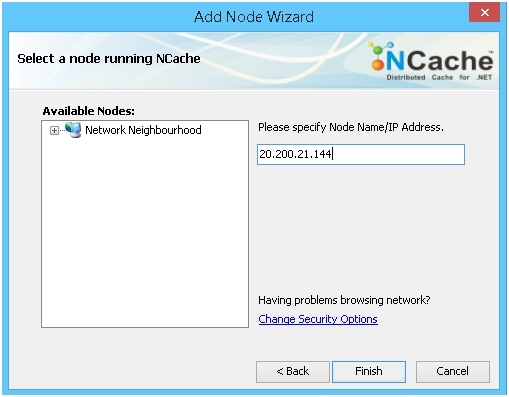

See Also
Remove a Bridge Node| Overview of Bridge | Creating Clustered Bridge | Configuring Bridge Settings | Changing Cache Synchronization Modes | Changing Cache Synchronization Modes | Configuring Master Cache | Force State Transfer | Connect/Disconnect a Cache |Configuring Caches
|