NCache
Installation Guide
Getting Started
Administrator's Guide
Configuring Caches
Configuring Bridge for WAN Replication
Programmer's Guide
Client Side API Programming
Troubleshooting
| < Previous page | Next page > |
Adding Server Node
Server node can be added to a clustered cache the following way:
1. Right click on a cache name in NCache Explorer and select Add Server Node option OR click on “Server Node” item in a clustered cache and select “Add Server Node” operation from the top toolbar in NCache Explorer.
2. Add Node Wizard will open. Specify the server IP which you want to add in text box and click Finish.
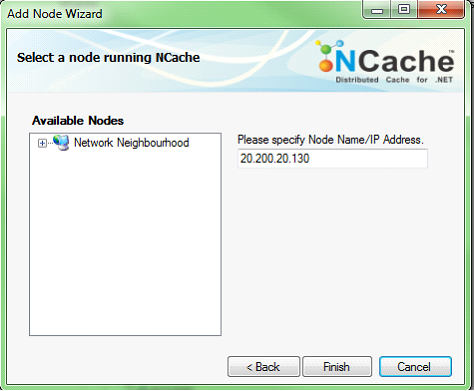 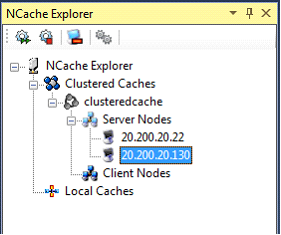
Added node will appear in Server Nodes list under this cache name.
|