NCache
Installation Guide
Getting Started
Administrator's Guide
Configuring Caches
Configuring Bridge for WAN Replication
Programmer's Guide
Client Side API Programming
Troubleshooting
| < Previous page | Next page > |
Configuring Statistics Counters to Display Management Port
By Default, NCache Management Port is set to 8250 and a few important counters are displayed in statistics window but you can add/remove more counters according to your requirements. To configure these setting there is following way:
1. Click Plugin Options button from top toolbar menu in NCache Explorer.
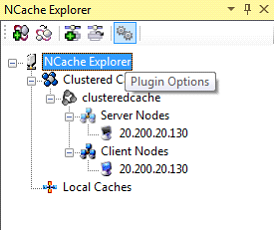
2. All performance counters are displayed in this view; you can select/deselect counters from this tab and change Management Port according to your wish.
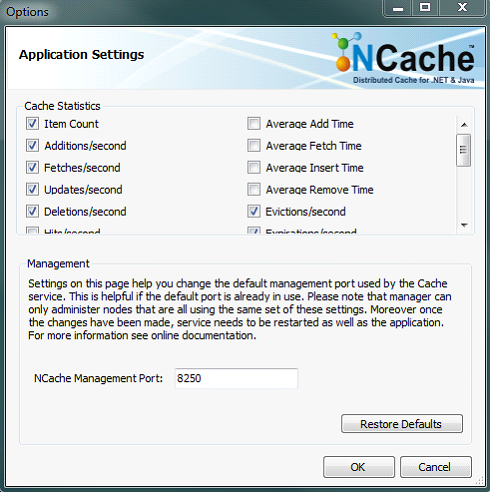
3. Click OK to save your selection.
|