| < Previous page | Next page > |
Monitoring Bridge Counters Using Perfmon Tool
NCache publishes bridge counters in perfmon under category NCacheBridge. This category has all the counters related to the bridge. Follow these steps to monitor the NCache bridge counters through perfmon tool:
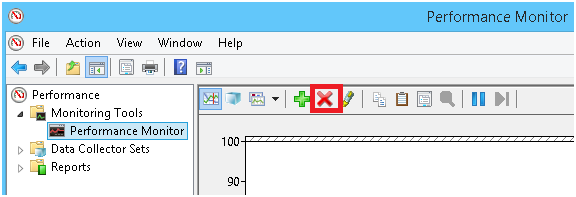
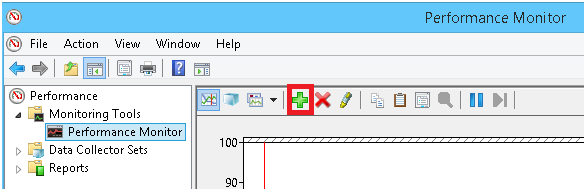
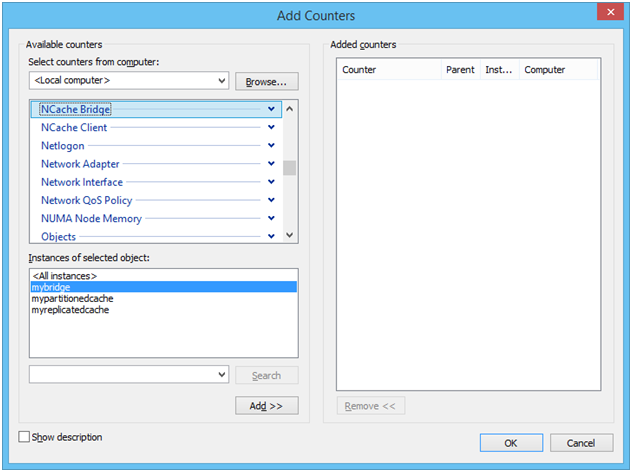
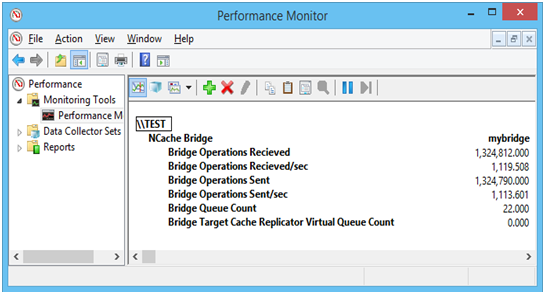
See Also
Monitoring Cache Server Counters Using Perfmon Tool | Monitoring Cache Client Counters Using Perfmon Tool | Browse Bridge Statistics | Monitoring Bridge Using NCache Manager | Monitoring NCache Using Windows Perfmon Tool | Configuring Caches | Cache Counters | Logging
|