NCache
Installation Guide
Getting Started
Administrator's Guide
Configuring Caches
Configuring Bridge for WAN Replication
Programmer's Guide
Client Side API Programming
Troubleshooting
| < Previous page | Next page > |
Port Range
Sets the port range for each node in the cluster. If the current port is unavailable, then the server will automatically pick the next available port in the pool. Port Range of a cluster can be changed in the following two ways:
Using NCache Manager
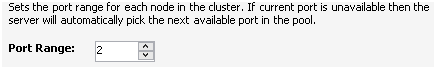
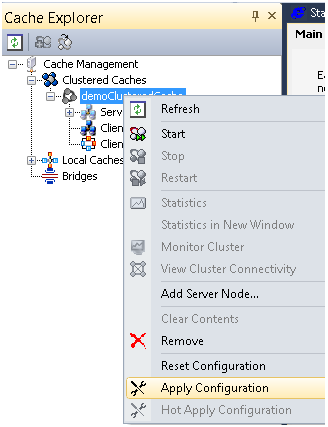
Through config.ncconf
The value of port range can also be set using config.ncconf as follows;
<cluster-connection-settings cluster-port="8706" port-range="2"/>
See Also
Creating Caches | Configuring Basic Cache Settings| Configuring Cache Cluster Settings | Cache Management Operations | Monitoring Cache Operations | Cluster Port | Server Port
|