NCache
Installation Guide
Getting Started
Administrator's Guide
Configuring Caches
Configuring Bridge for WAN Replication
Programmer's Guide
Client Side API Programming
Troubleshooting
| < Previous page | Next page > |
Enable the Queue Optimization
NCache provides the optimized queue to eliminate the redundant operation replication to the bridge and other caches. It can be enabled as follows:
Using NCache Manager
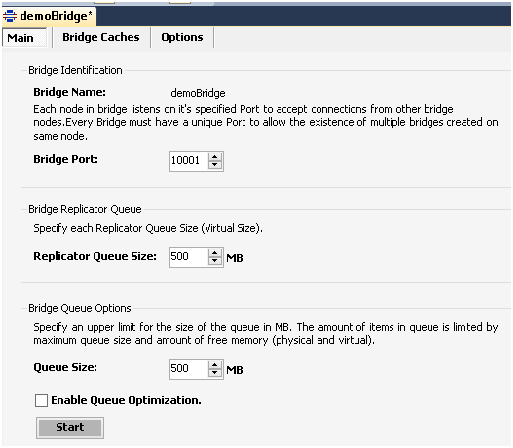
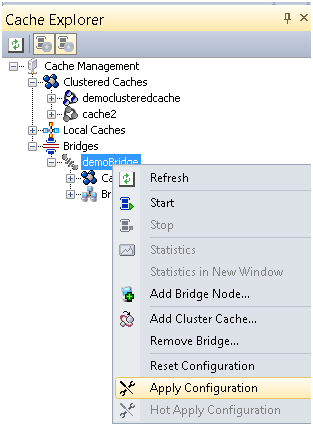
See Also
Overview of Bridge | Creating Clustered Bridge | Configuring Bridge Settings | Configuring Conflict Resolver | Changing Cache Synchronization Modes | Configuring Master Cache | Force State Transfer | Connect/Disconnect a Cache | Remove a Cache from Bridge | Bridge Management | Configuring Caches
|