NCache
Installation Guide
Getting Started
Administrator's Guide
Configuring Caches
Configuring Bridge for WAN Replication
Programmer's Guide
Client Side API Programming
Troubleshooting
| < Previous page | Next page > |
Removing Server Node from Clustered Cache
You can remove a Server Node from a cache cluster at any time in the following ways.
Using NCache Manager
l
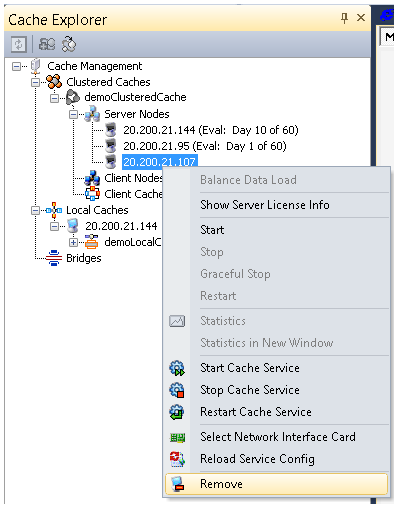
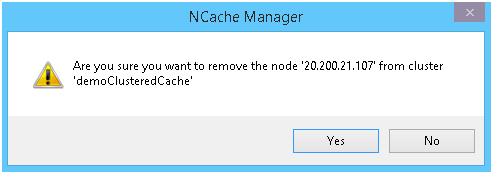
Using Command Line Tool
removenode.exe demoClusteredCache /s 20.200.20.107
See Also
Creating Cache Clusters | Configuring Basic Cache Settings | Cache Management operations | Monitoring Cache Operations
|