Configure Data Compression
When a cache is created in NCache, Data Compression is disabled by default to prioritize processing speed. However, enabling Compression can significantly reduce the memory footprint and improve network efficiency by minimizing the size of data stored in and transferred between cache clients and servers. This feature can be configured through the NCache Management Center or by manually editing the configuration file.
Using the NCache Management Center
Launch the NCache Management Center by browsing to http://localhost:8251 or
<server-ip>:8251.In the left navigation bar, click on Clustered Caches or Local Caches, based on the cache server to start. Against the cache name, click on View Details.
This opens up the detailed configuration page for the cache.
In the Overview tab, click on the
 button.
button.Select the Enable Compression checkbox to enable Compression.
Change the Threshold Size as per your requirement.
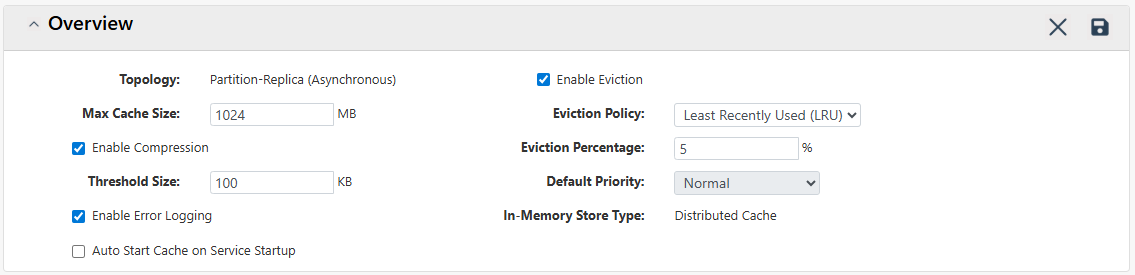
- Click on
 to save the cache configuration.
to save the cache configuration.
Manually Editing NCache Configuration
You can enable/disable the Data Compression option for a cache through config.ncconf as follows:
<compression enable-compression="False" threshold="100kb"/>
See Also
Cache Startup Loader
Register Classes for Compact Serialization
Email Notifications