Monitor NCache Using JMX Counters
NCache JMX Monitoring allows Java-based environments to monitor the performance of the NCache cluster using the Java protocols. The performance counters of the NCache cluster can be accessed directly over the JMX bridge. This allows the JConsole tool, as well as any other JMX-based network management systems (NMS), to access the performance metrics like cache hits, misses, and connectivity in real-time. To monitor NCache Counters using JMX, follow the steps mentioned below:
Prerequisites
- The NCache Service must be running.
- The cache(s) that you wish to monitor must be up and running.
Configure NCache Service Configuration File
You can configure the NCache Service Configuration file as follows:
- Ensure that the cache counter publishing tag
NCacheServer.EnableMetricsPublishingis set to true in theAlachisoft.NCache.Service.dll.configfile placed at %NCHOME%\bin\service. This tag is used to enable/disable metrics publishing to the NCache Service. By default, this tag is set to false.
<add key="NCacheServer.EnableMetricsPublishing" value="true"/>
Important
The value for the NCacheServer.EnableMetricsPublishing tag must be set to true to monitor NCache Counters using JMX.
- Save the config file and restart the NCache Service, cache host process, and client application(s) on all client and server machines for the changes to take effect.
Note
Make sure to restart the NCache Service after you have made the respective changes to the service config file.
Configure NCache Service Execution File
To publish the JMX Counters, you need to make the following changes in the execution-service.properties file at %NCHOME%\bin\service.
Ensure that the
NCacheExecutionService.EnableJMXStatisticsproperty is set to true to get the JMX statistics published on the cache.The default port for JMX counters is
8257. To change this, you can update theNCacheExecutionService.JMXPortproperty and set the desirable port for JMX counters.
Note
Make sure to restart the NCache Execution Service after you have made the respective changes to the execution-service.properties file.
Monitoring Using JMX
Once you have made the above configurations, you can now monitor the cache counters through JMX by following the steps mentioned below:
Go to the directory in your system where Java is installed, and open the latest JDK.
From there, go to the bin folder and open jconsole.exe.
Select Remote Process. Enter the server name and port where your Java process is running. Click Connect.
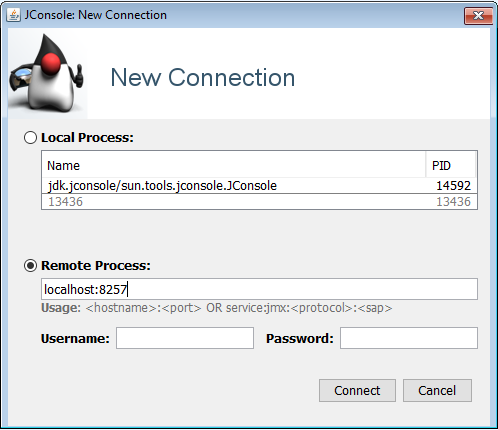
From the top menu, select MBeans, now go to the left pane, and expand com.alachisoft.ncache. Click NCache and select the cache for which you want to monitor the counters, here it is demoCache.
Click on Attributes to view all the respective counters of the cache.
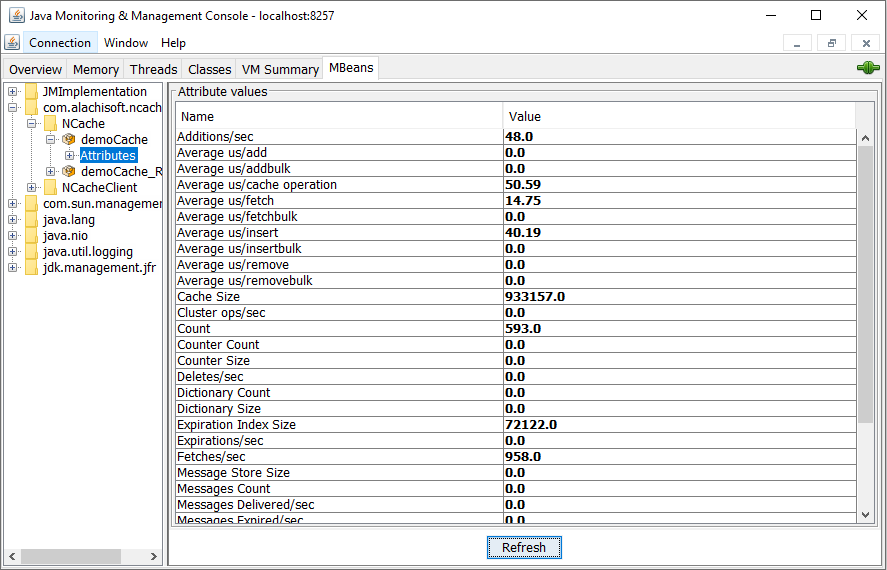
Note
To check the updated state of counters, you need to Refresh the console after any updates or activities.
- You can also view the client counters by simply connecting your cache with the respective client as shown below.
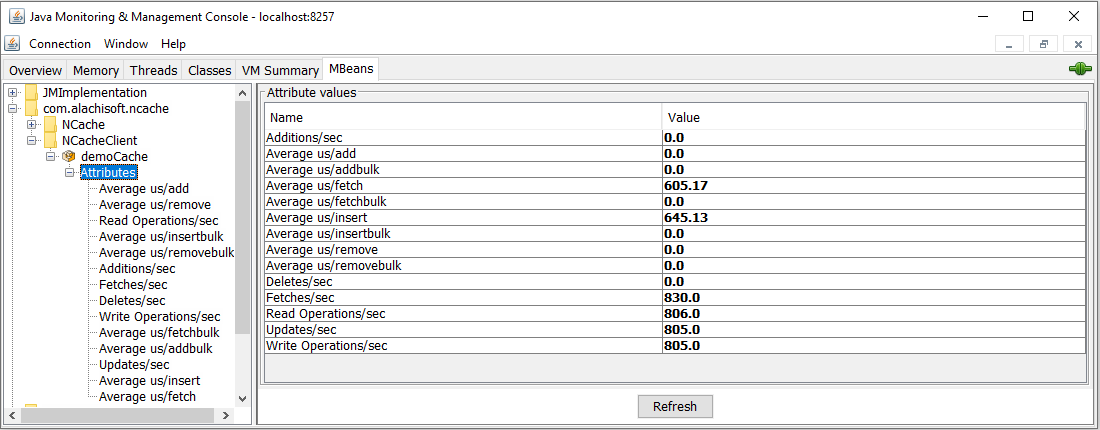
See Also
Monitor NCache Using the NCache Monitor
Monitor NCache Using PerfMon Tool
Troubleshooting NCache Monitoring