Request Quotation
If you opted for the Annual Subscription, you will need to request a quotation to purchase NCache. The same process applies to PAYG subscriptions.
Note
You can also request a new quotation through the NCache Portal, or by reaching out to Alachisoft Sales.
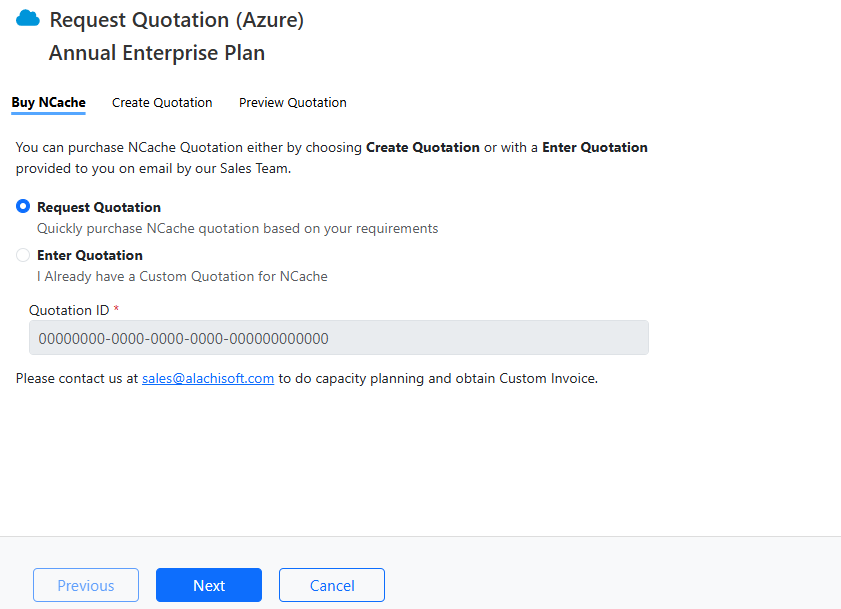
If you already have a quotation from Alachisoft Sales, you can choose the Enter Quotation option and enter the Quotation ID, click Next. Otherwise, choose Request Quotation and click on Next.
If you choose to request a new quotation, you'll receive the following prompt..

- After this, your subscription status will be updated to "Awaiting Quotation," and you will receive an email from Alachisoft Sales with a link to the NCache portal. The email will include a preview of the proposed quotation as shown below. If you have no further concerns, click Approve.
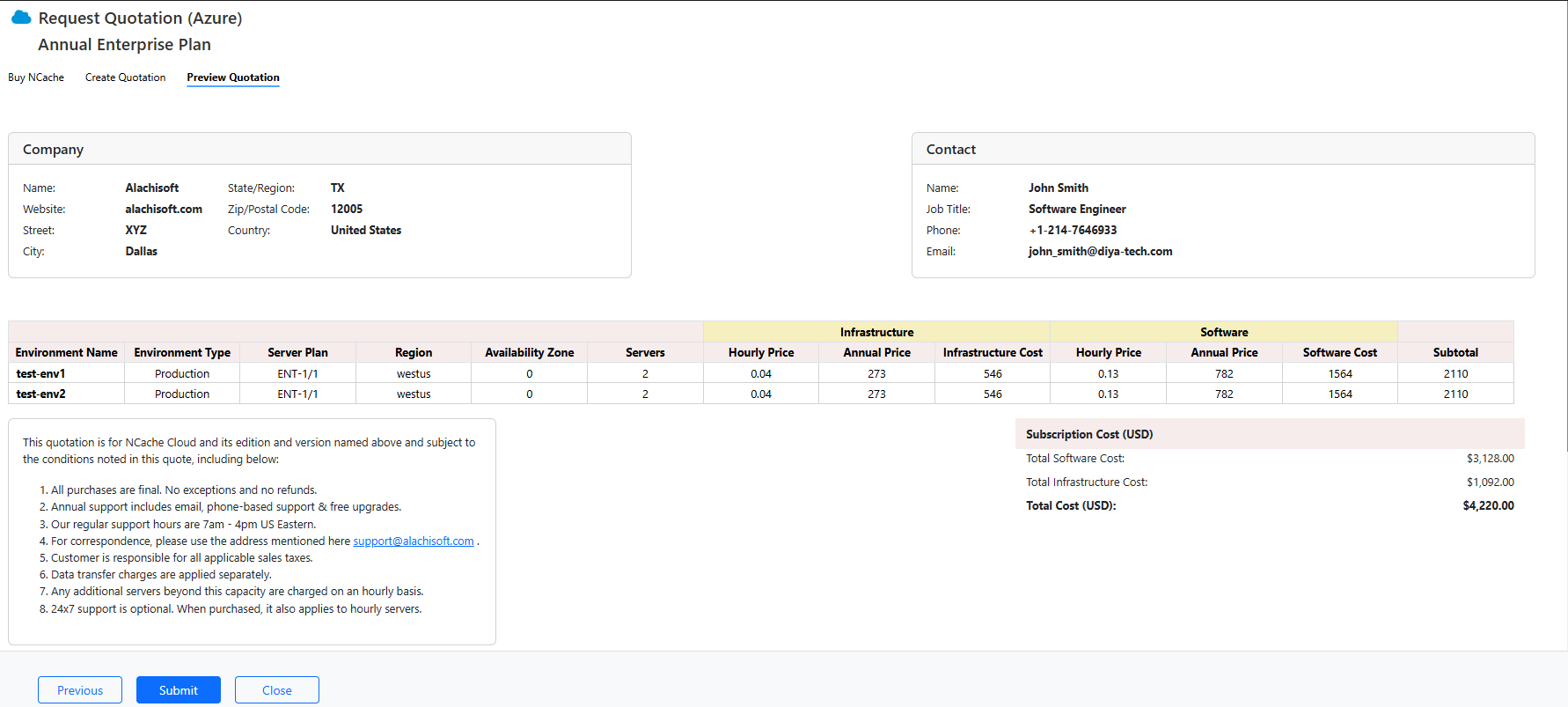
- After which you will get the following prompt. Click on Confirm.
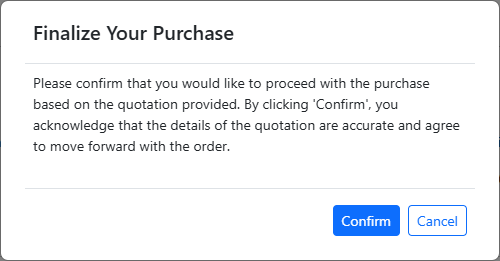
Note
You can learn more about NCache Server Plans on the Alachisoft Website.
Important
If you have concerns regarding the quotation, please contact Alachisoft Support.
- After your confirmation is processed, your Subscription Status will change to Active, once Alachisoft Accounts approves the Quotation.