Registration
In order to start using NCache Cloud on Azure, you will first need to register your account as explained below.
Important
If you have previously registered for NCache Cloud or registered to download NCache from the Alachisoft website, you will select Already Registered? and enter your Work Email in the relevant form. After clicking on Register you will have to set a password.
If you are a new user, then you will have to fill out the New User form to register with the NCache Cloud Portal. The New User form comprises of the following sections:
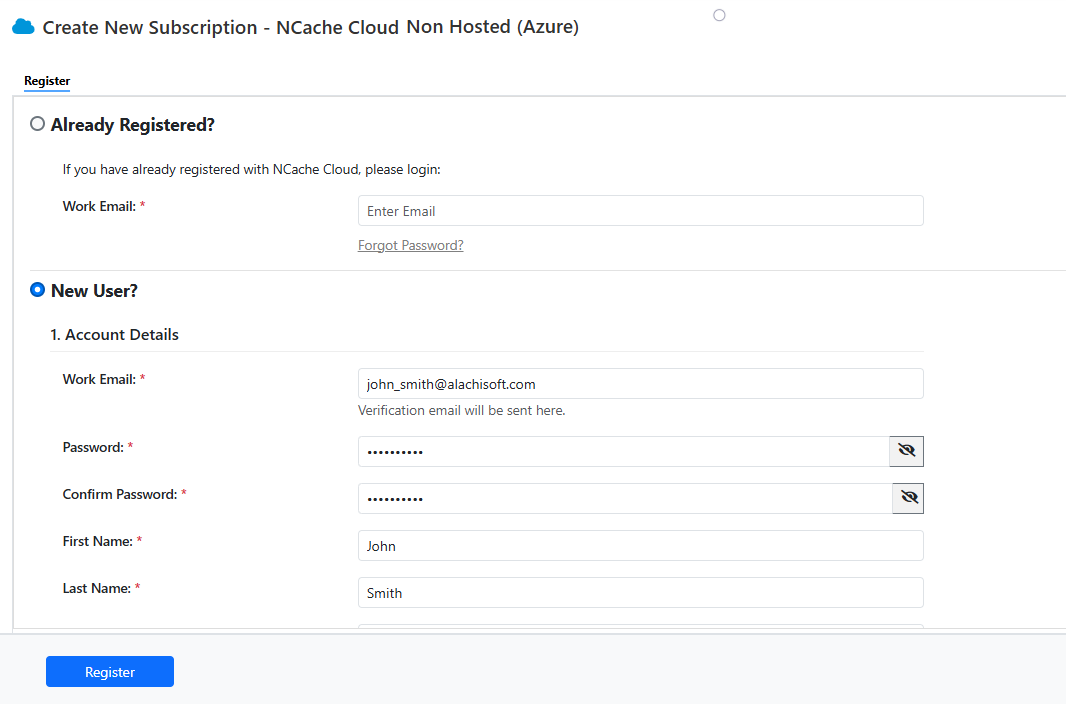
- Account Details: In this section, you need to provide your Email, Password, First Name, Last Name, Work Email, Work Phone, and Job Title.
Note
The password must be 8 characters long with one uppercase, one lowercase, and one numerical character.
Warning
Please enter valid email address as OTP will be sent on the registered email address to complete the registration process. These OTPs expire 5 minutes after the initial request.
- Company Details: In this section, you need to provide your Company Name, Address, and Company URL.
Important
Please note that for company name, symbols (such as `, ‘, “, /, !, and \) are not supported.
- Second Contact Details (Optional): In this section, you need to provide the secondary user's Email, Password, First Name, Last Name, Work Email, Work Phone, and Job Title.
Once you have filled out the form:
Click on the Register button to register the provided credentials against your NCache cloud subscription. you will receive a prompt asking you to ensure that your provided email is correct. You can either change the email or confirm and send the OTP.
Upon clicking, “Confirm & Send OTP”, you will receive an OTP against the registered email to complete the registration process. Enter the OTP received and click on Verify.
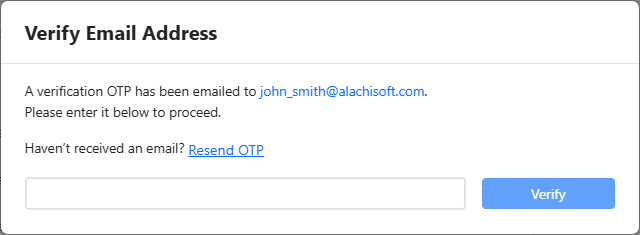
- You will then receive a prompt indicating that your subscription has been successfully created. Where you need to click on Continue to proceed, which will lead you to the Subscription Dashboard of the NCache Cloud Portal.
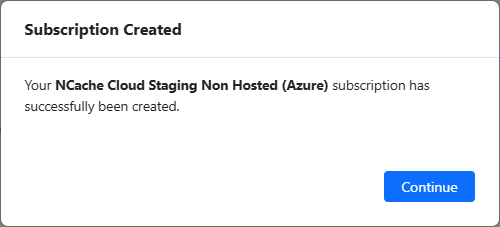
Note
Refer to the page explaining how to Navigate Your Subscrition to learn more.
- Next, you'll need to choose a plan, and decide whether you want the Community or Enterprise Edition. Keep in mind that you only have the option to opt for NCache Community if you have an annual subscription.
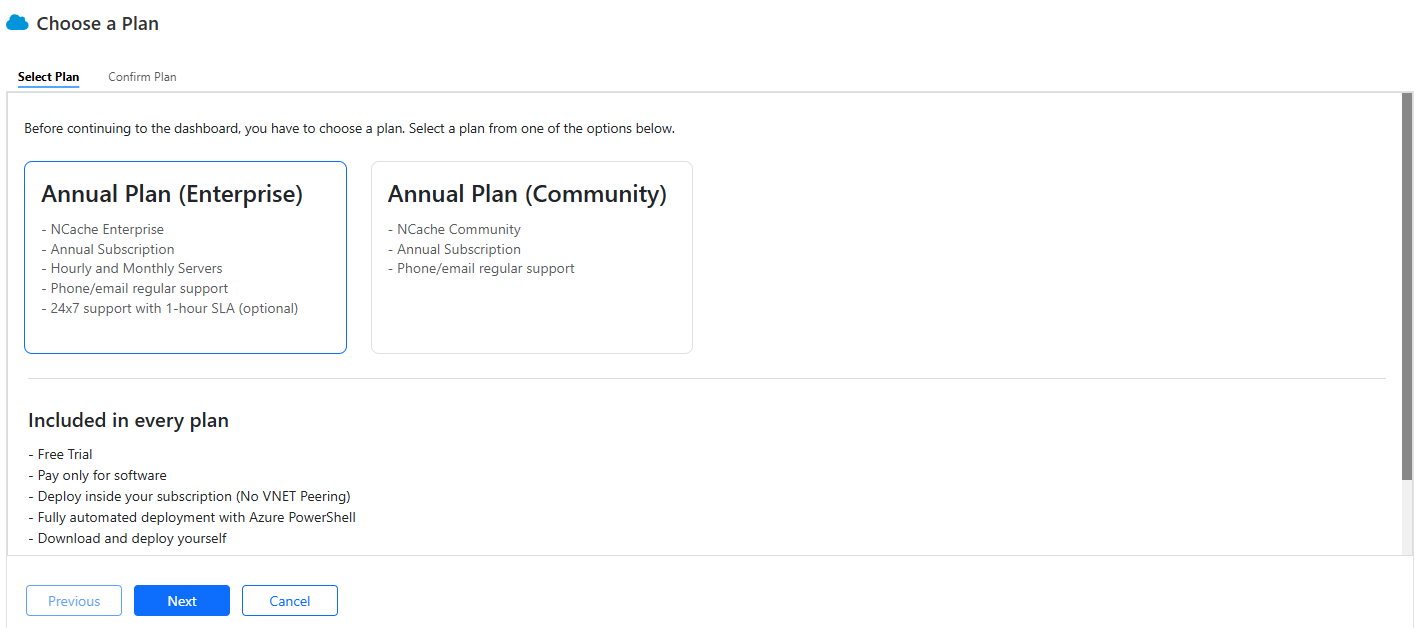
If you’ve chosen the Annual Plan, you'll need to request a quotation for the licenses you require, along with 24/7 support. On the other hand, if you’ve selected the Flexible Plan, you can proceed directly with deploying NCache. This can be done either manually or by using the Azure cmdlets provided by NCache.