NCache
Installation Guide
Getting Started
Administrator's Guide
Configuring Caches
Configuring Bridge for WAN Replication
Programmer's Guide
Client Side API Programming
Troubleshooting
| < Previous page | Next page > |
Adding an Existing Cache Cluster
An already created cache cluster can also added in your project. this can be done as follows:
Using NCache Manager
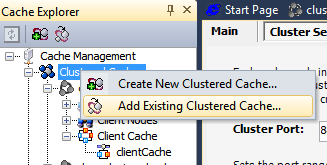
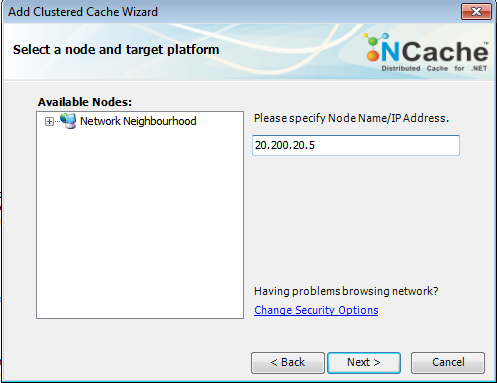
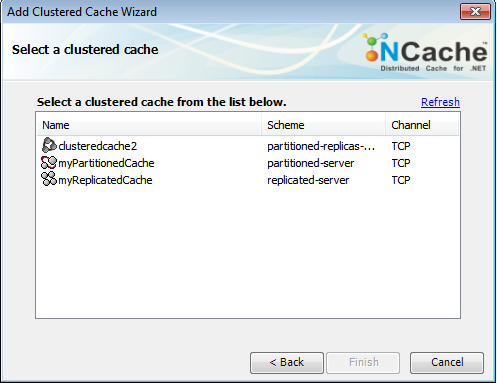
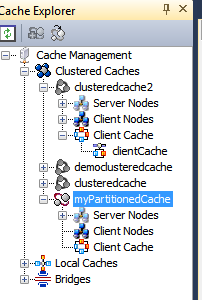
See Also
Creating Local Cache | Creating a New Cache Cluster | Configuring Basic Cache Settings | Cache Management operations | Monitoring Cache Operations
|