| < Previous page | Next page > |
Configuring Conflict Resolver
There are situations when a bridge tries to replicate an operation for a key that already exist in the cache. Conflict Resolver is introduced to resolve the conflict between existing operations and operation replicated from bridge to the cache. It decides which key to apply on the cache depending upon defined rules. By default the decision will be made on Time Based rule, which keeps the latest key on a cache. Users can also define their own rules for conflict resolver. Its settings can be configured as follows:
Using NCache Manager
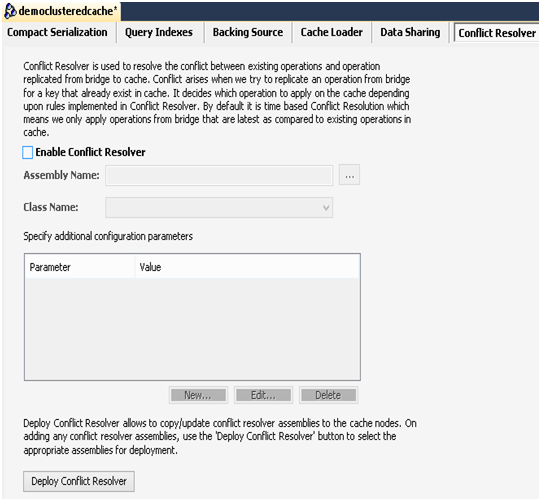
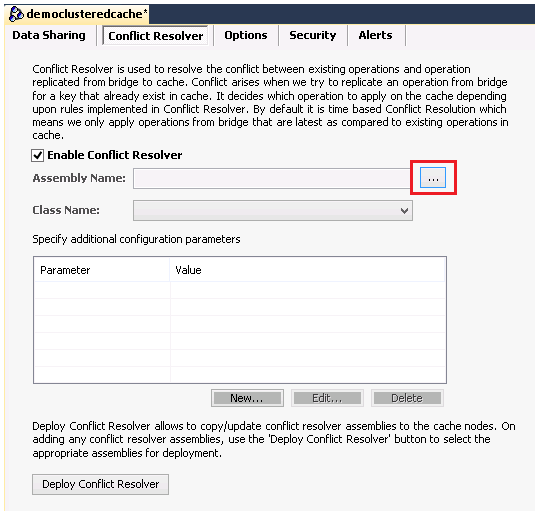
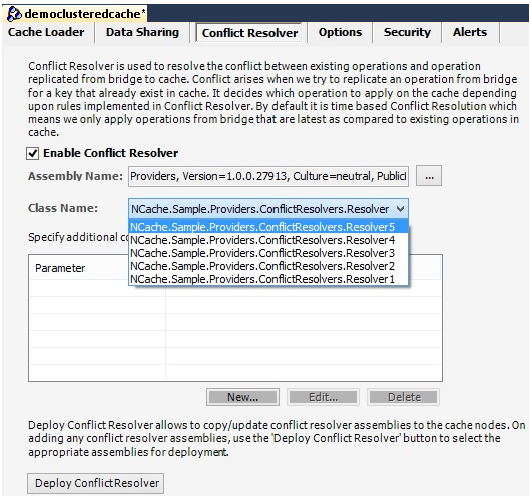
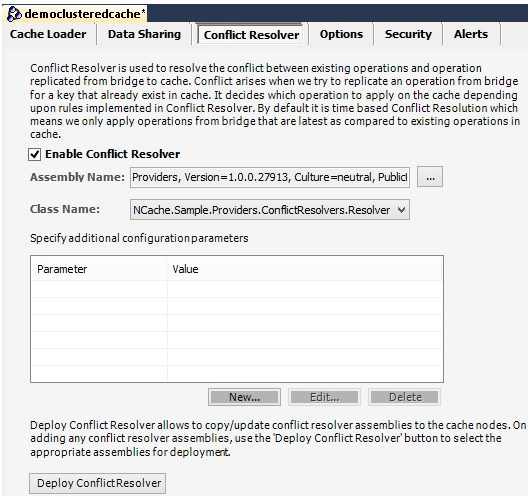
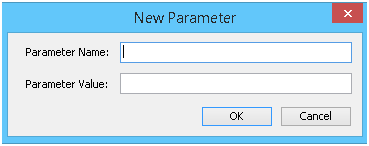
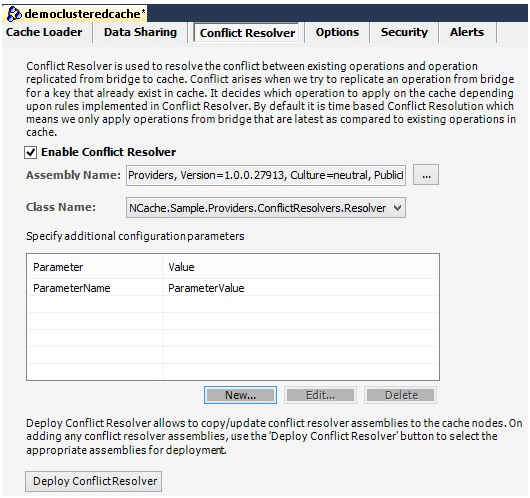
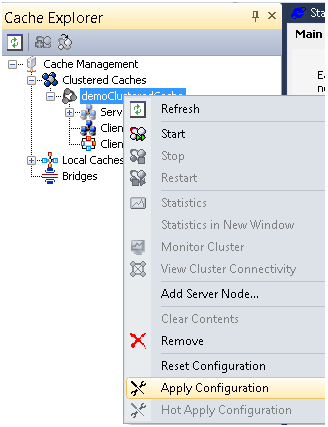
See Also
Overview of Bridge | Creating Clustered Bridge | Configuring Bridge Settings | Changing Cache Synchronization Modes | Configuring Master Cache | Force State Transfer | Connect/Disconnect a Cache | Remove a Cache from Bridge | Bridge Management | Configuring Caches
|