Add Existing Clustered Cache
If you have previously created a clustered cache and are unable to see it, an already existing cache can be added to your NCache Management Center for distributed caching. Adding the cache allows you to view, manage, and operate the clustered cache without recreating it.
Using the NCache Management Center
Launch the NCache Management Center by browsing to http://localhost:8251 or
<server-ip>:8251.In the left navigation bar, click on Clustered Caches or Local Caches, based on the cache for which you need to configure the settings. The page shows any existing clustered caches on your machine and additional details like Topology, Servers, and Server Platform.
To add a registered clustered cache, click on Add.
- Specify the server's node IP on which the cache is registered. Click Next.
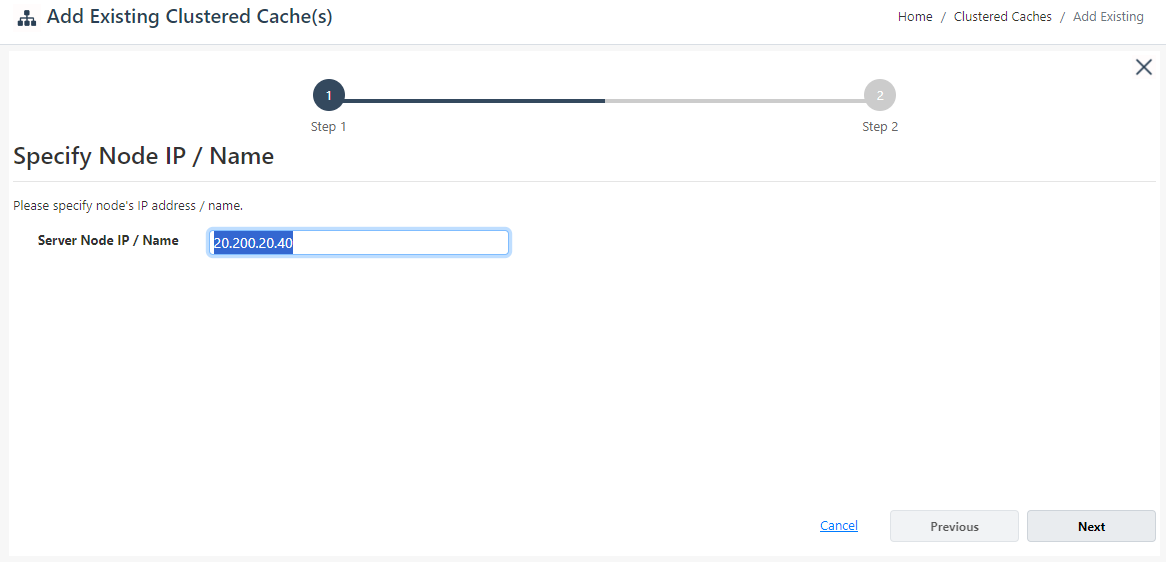
- The next screen displays a list of caches existing on the server node. Select the cache(s) to add and click Finish.
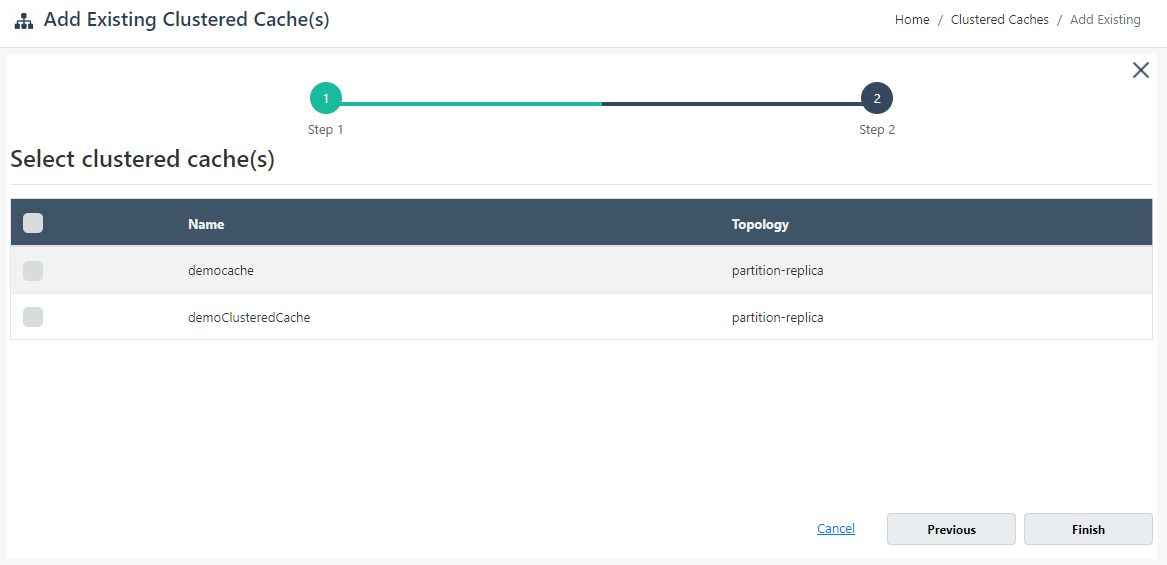
- The added cache is now listed on the Clustered Caches page.