Configure Cache Monitor Settings
Cache Monitoring Settings in NCache enable administrators to manage the level of detail and the rate at which real-time performance monitoring is done. Through the Monitoring Duration and Monitoring Update Interval, you can strike a balance between the freshness of the statistics collected for the cluster and the management cost involved. All these settings are managed from the NCache Management Center.
Note
Please ensure that the time on your server machine and the machine where the NCache Management Center runs is synchronized with the World Clock Time.
Configure Monitor Settings via NCache Management Center
Launch the NCache Management Center by browsing to http://localhost:8251 or
<server-ip>:8251.On the top-right corner, click on the
 button.
button.
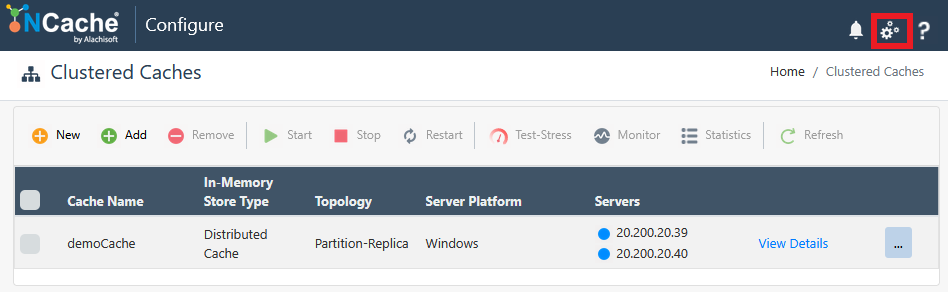
This opens the Settings page. From the left column, select Monitor Settings.
Update the Monitoring Duration and Monitoring Update Interval as per your requirement. If you want to use the default values for these intervals, click on Use Default button.
You can also choose to show your machine name instead of the IP names on the dashboard by selecting the Show Machine Name checkbox.
- Once the time duration is modified, click on Save button present at the bottom of the settings page, in order to apply configurations.
See Also
Browse Cache Statistics
Monitor Cache Clusters Using NCache Email Alerts
Email Notifications on NCache Events
Monitor NCache Using Windows PerfMon Tool