Ports in a Distributed Cache
NCache uses TCP ports to facilitate communication between client applications, management applications, and cache clusters. The port usage of NCache needs to be known in order to appropriately manage firewalls and ensure that a distributed cache setup has a high level of availability. NCache, by default, uses port 8250 for management services, port 9800 for client-to-server communication, and ports above 7800 for intercommunication among a cluster of caches.
These ports can be changed, if required, by changing the values of the registry key (TCP.PORT) that is written upon the installation of NCache. This key can be found under the following path: HKEY_LOCAL_MACHINE/SOFTWARE/ALACHISOFT/NCACHE.
Please note that the NCache Management Center application assumes the default port. Therefore, upon changing the values of this port, the local/clustered cache cannot be administered through the NCache Management Center applications. However, the NCache command line tools provide the option to address the local/clustered caches on other ports.
Configuring Cluster Ports for Intra-Node Communication
The cluster ports are the ports at which the NCache clusters start. You can also specify the port range so that if the current port is unavailable, the server will automatically pick the next available port in the range. As mentioned previously, you can change the default value of these ports. For installed caches (myReplicatedCache, myPartitionedCache), NCache looks for ports starting from 7800 onwards and assigns available ports to these caches within the specified range.
Using the NCache Management Center
Launch the NCache Management Center by browsing to http://localhost:8251 or
<server-ip>:8251.In the left navigation bar, click on Clustered Caches or Local Caches, based on the cache to configure.
Important
Ensure the cache stops before proceeding.
- Against the cache name, click on View Details.
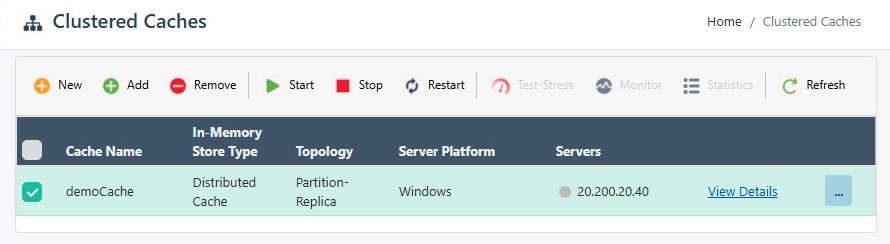
This opens up the detailed configuration page for the cache. Go to the Advanced Settings tab and click on Cluster Settings in the left bar.
Change the Cluster Port and Port Range, as required.
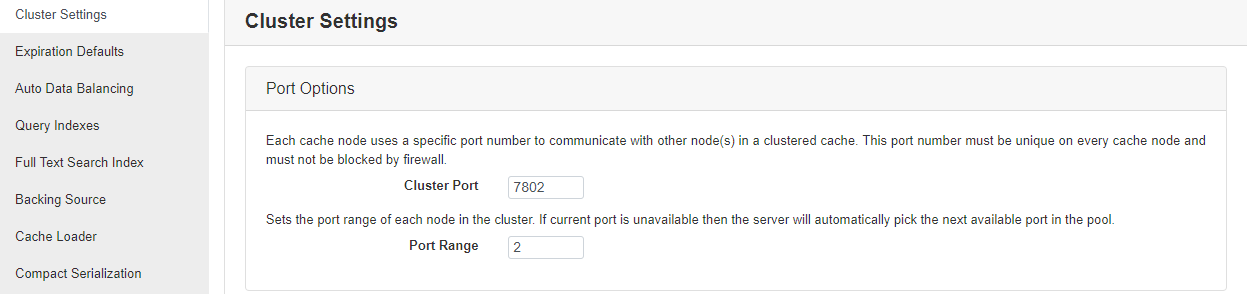
Click on Save Changes to apply this configuration to the cache.
Start the cache to resume operations.
Manually Editing NCache Configuration
You can manually edit the NCache configuration file as explained below:
Important
Ensure the cache stops before making any configuration changes.
- Specify the port range through config.ncconf by specifying the
cluster-portandport-rangein the<cluster-connection-settings>tag:
<cluster-settings ...>
<cluster-connection-settings cluster-port="7802" port-range="2" .../>
</cluster-settings>
- Once changes are made, start the cache, and restart the NCache Service.
NCache Server Port for Client Connections
At the NCache Server Port, the NCache server starts and accepts various client connections. The default value of this port is 9800. You can change the default value through the Service Configuration file, Alachisoft.NCache.Service.dll.config located in %NCHOME%\bin\service as follows:
<add key="NCacheServer.Port" value="9800" />
This will change the value on the server-side. This change must also be made in the client.ncconf file to make the client aware of this change, as follows:
<ncache-server port="9800" .../>
See Also
Operation Timeout
Statistic Replication Interval
Connection Retries
Retry Interval