Retry Interval
The Retry Interval specifies the waiting time between successive connection attempts when a server node attempts to reconnect to the cluster. Setting up a suitable retry interval is crucial for managing temporary network issues and preventing the system from overwhelming the network with continuous, rapid connection requests. It can be edited using the following methods:
Using the NCache Management Center
Launch the NCache Management Center by browsing to http://localhost:8251 or
<server-ip>:8251.In the left navigation bar, click on Clustered Caches or Local Caches, based on the cache to configure.
Against the cache name, click on View Details.
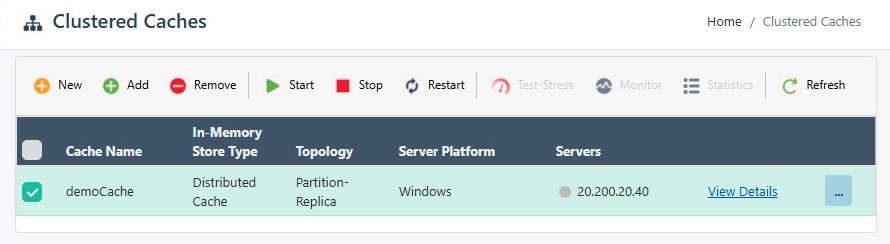
This opens up the detailed configuration page for the cache. Go to the Advanced Settings tab and click on Cluster Settings in the left bar.
Set the Retry Interval present in the Advanced Cluster Options section, as per your requirements.
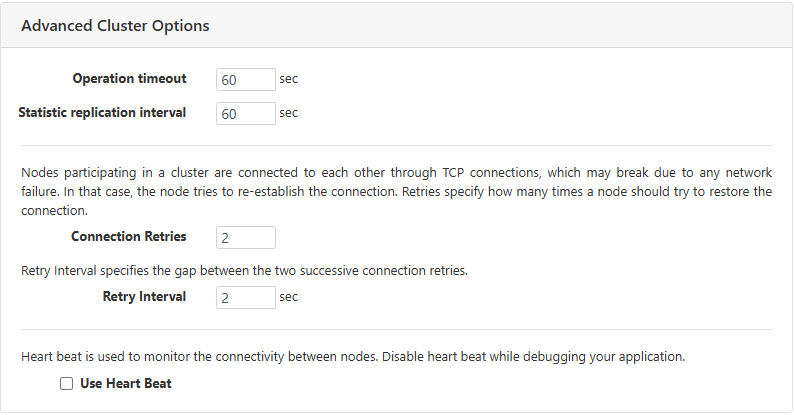
- Click on Save Changes at the bottom of the page to apply this configuration to the cache.
Manually Editing NCache Configuration
You can manually edit the NCache Configuration file as explained below:
Important
Ensure the cache stops before making any configuration changes.
- Configure the Retry Interval through the config.ncconf by specifying the
connection-retry-intervalin the<cluster-connection-settings>tag:
<cluster-settings ...>
<cluster-connection-settings connection-retry-interval="2secs" .../>
</cluster-settings>
- Once changes are made, start the cache, and restart the NCache Service.
See Also
Ports
Operation Timeout
Statistic Replication Interval
Split-Brain Auto Recovery