Multi-site ASP.NET Session Caching [Deprecated]
NCache supports multi-site ASP.NET session sharing across geographically distributed regions, ensuring high availability during disaster recovery or traffic rerouting. By utilizing a custom ASP.NET Session-State Provider, NCache synchronizes sessions across a WAN (Wide Area Network) seamlessly. This architecture prevents session loss without replicating entire data sets, effectively reducing bandwidth costs while maintaining session persistence across web farms.
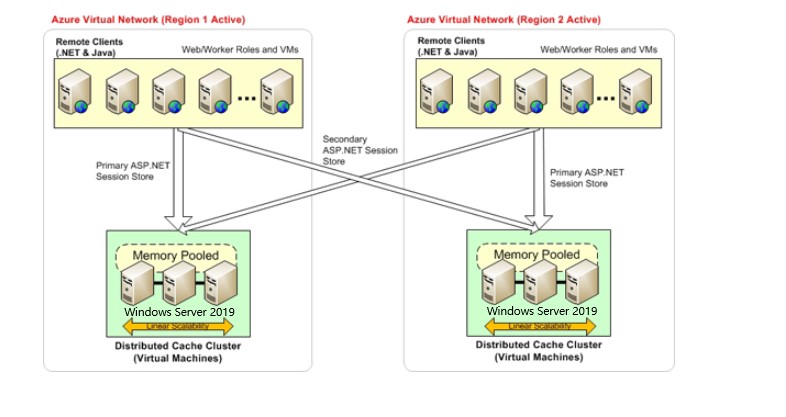
Prerequisites
To utilize ASP.NET Session-State Provider in your application, install the AspNet.SessionState.NCache NuGet package by executing the following command in the Package Manager Console:
Install-Package AspNet.SessionState.NCache
Add New Section for ASP.NET Session-State Management
Modify the <configSections> section in the application's Web.config by adding the following section to enable session-state management. This tag must be the first child of the <configuration> tag:
<configSections>
<section name="ncache" type="Alachisoft.NCache.Web.SessionStateManagement.NCacheSection,
Alachisoft.NCache.SessionStateManagement, Version=x.x.x.x, Culture=neutral, PublicKeyToken=CFF5926ED6A53769"/>
</configSections>
Note
Replace "x.x.x.x" with the version of NCache you are using.
Modify Web.Config
Add a section with the name specified above (<ncache> in this case), under the <configuration> tag in your application's Web.config which will specify the locations for the primary and secondary caches:
<ncache>
<sessionLocation>
<primaryCache id="London_Cache" sid-prefix="LDNC"/>
<secondaryCache id="NewYork_Cache" sid-prefix="NYKC"/>
<secondaryCache id="Tokyo_Cache" sid-prefix="TKYC"/>
</sessionLocation>
</ncache>
Modify sessionState Tag
Enable the custom sessionID manager using the sessionIDManagerType attribute of the sessionState element in Web.config and add a custom provider.
| Member | Description |
|---|---|
sessionIDManagerType |
Optional String attribute. Specifies an identifier to make sure that the session Id remains unique in case multiple applications are using the same cache. Application ID should be the same for an application in a web farm. If no app Id is specified, nothing will be concatenated with the session Id. |
<sessionState
cookieless ="false"
regenerateExpiredSessionId="true"
mode="Custom"
customProvider="NCacheSessionProvider"
timeout="60" sessionIDManagerType="Alachisoft.NCache.Web.SessionStateManagement.CustomSessionIdManager, Alachisoft.NCache.SessionStateManagement">
<providers>
<add name ="NCacheSessionProvider"
type="Alachisoft.NCache.Web.SessionState.NSessionStoreProvider"
sessionAppId="demoApp"
cacheName="demoCache"
writeExceptionsToEventLog="false"
asyncSession="false"
enableLogs="false"/>
</providers>
</sessionState>
Note
It is not recommended to use the WriteExceptionsToEventLog tag in a Production environment.
- When Location Affinity is enabled,
cacheNamespecified in the<providers>section of Web.config will be ignored. - Cookieless sessions are not supported.
Additional Resources
NCache provides a sample application for NCache ASP.NET Sessions on GitHub.
See Also
.NET: Alachisoft.NCache.Web.SessionState namespace.