Change Cache Synchronization Modes (Active/Passive)
The ability to change cache synchronization modes enables you to control data replication roles in an NCache Bridge. By switching between Active and Passive modes, you can enable smooth Disaster Recovery (DR) operations, site maintenance, or load balancing between distant data centers. The active cache replicates all data changes to the bridge, while the passive cache receives updates only, serving as a hot standby until promoted. Using the NCache Management Center, you can change the synchronization mode of the clustered cache connected to the Bridge.
Making a Passive Cache as an Active Cache
To convert a passive cache in a Bridge to an active cache, follow these steps:
Launch the NCache Management Center by browsing to http://localhost:8251 or
<server-ip>:8251.In the left navigation bar, click on Bridges. It will open up a list of pre-existing Bridges. From the list, select the Bridge Name and go to View Details.
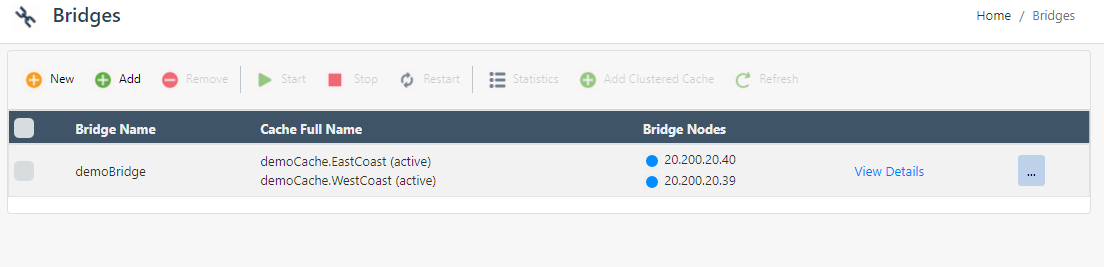
A new page opens up displaying the Bridge details. Under the Bridge Caches section, select the cache added to the Bridge.
Either click on the Make Active button present at the top bar or click on the "..." button, and select the Make Active option.
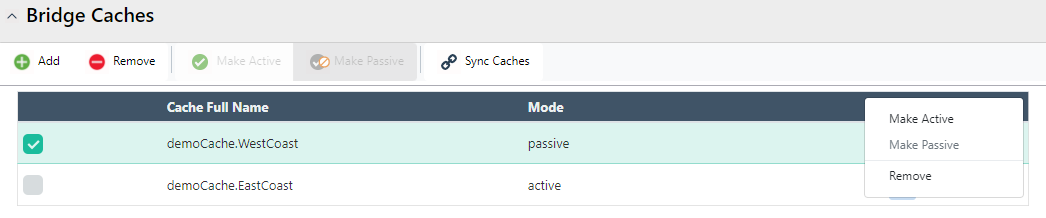
Making an Active Cache as a Passive Cache
To convert an active cache in a Bridge to a passive cache, either click the Make Passive button present at the top bar, or click on the "..." button and select the Make Passive option.
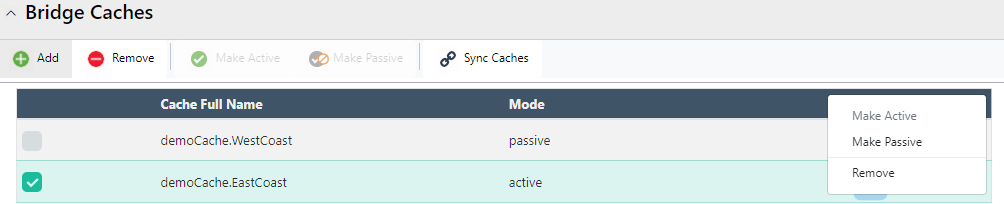
See Also
Create Bridge
Configure Bridge Settings
Configure Conflict Resolver
Remove Cache from Bridge