Remove Cache from the Bridge
You can remove a cache from the Bridge, even if the Bridge is in the running state. This page explains how to remove a cache from a Bridge using the NCache Management Center.
How to Remove Cache via NCache Management Center (Web GUI)
Launch the NCache Management Center by browsing to http://localhost:8251 or
<server-ip>:8251.In the left navigation bar, click on Bridges. It will open up a list of pre-existing Bridges. From the list, select the Bridge Name and go to View Details.
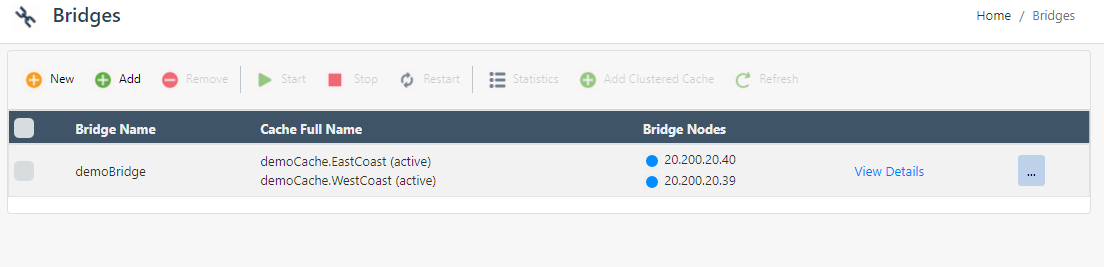
On the page opened with details, select the cache to be removed by selecting the checkbox next to the cache name.
You can remove the bridge caches using either of the two methods:
Method 1: Go to the Bridge Caches section and click on the "..." button. Select the Remove option.
Method 2: Click on the
button from the toolbar to remove the cache.
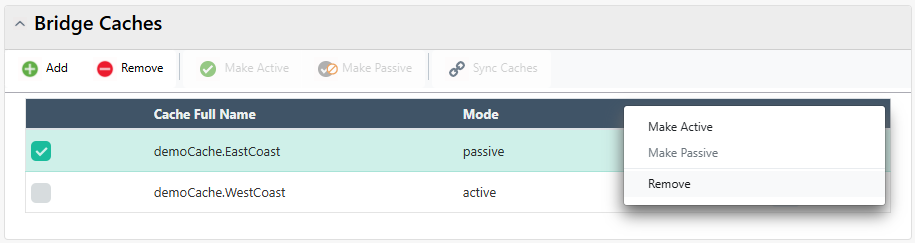
- When you click Remove, a prompt will appear, asking for confirmation before the cache is removed.
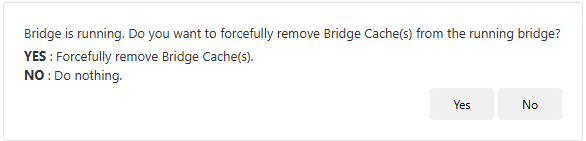
- Once you confirm the removal, if your bridge is running, you will receive a notification: "A running bridge cannot have less than 2 cache clusters. Please stop the bridge and then remove the cache". In case your bridge is stopped, a success message will be prompted on the screen in case of successful removal of the cache.
See Also
Create Bridge
Configure Bridge Settings
Configure Conflict Resolver
Bridge Management