Configure Counters to Display Caching Statistics
NCache provides a comprehensive set of performance counters that offer real-time visibility into cache activity, resource utilization, and cluster health. These counters help monitor cache performance, analyze throughput, identify bottlenecks, and troubleshoot runtime issues. By default, the Cache Statistics window in NCache Management Center displays a selected set of commonly used counters, such as requests/sec, cache hit ratio, and cache size. However, NCache allows you to customize this view by adding or removing counters based on your monitoring requirements.
By default, a few important counters are displayed in the cache performance statistics window, but you can add/remove more counters according to your requirements. In order to add counters to the statistics window, follow the steps below.
Steps to Configure Counters to Display Caching Statistics
Launch the NCache Management Center by browsing to http://localhost:8251 or
<server-ip>:8251.Go to the
 in the rightmost corner of the page.
in the rightmost corner of the page.
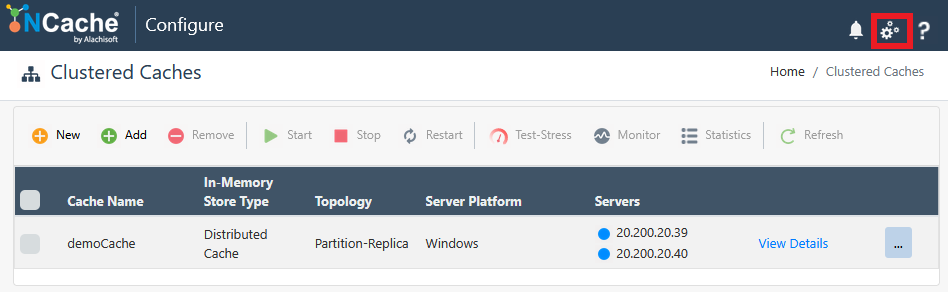
- Select Statistics Options from the left menu. Expand one of the tabs based on your cache and select the counters that you want to be displayed from the list. For instance, we've selected the General and Caching categories.
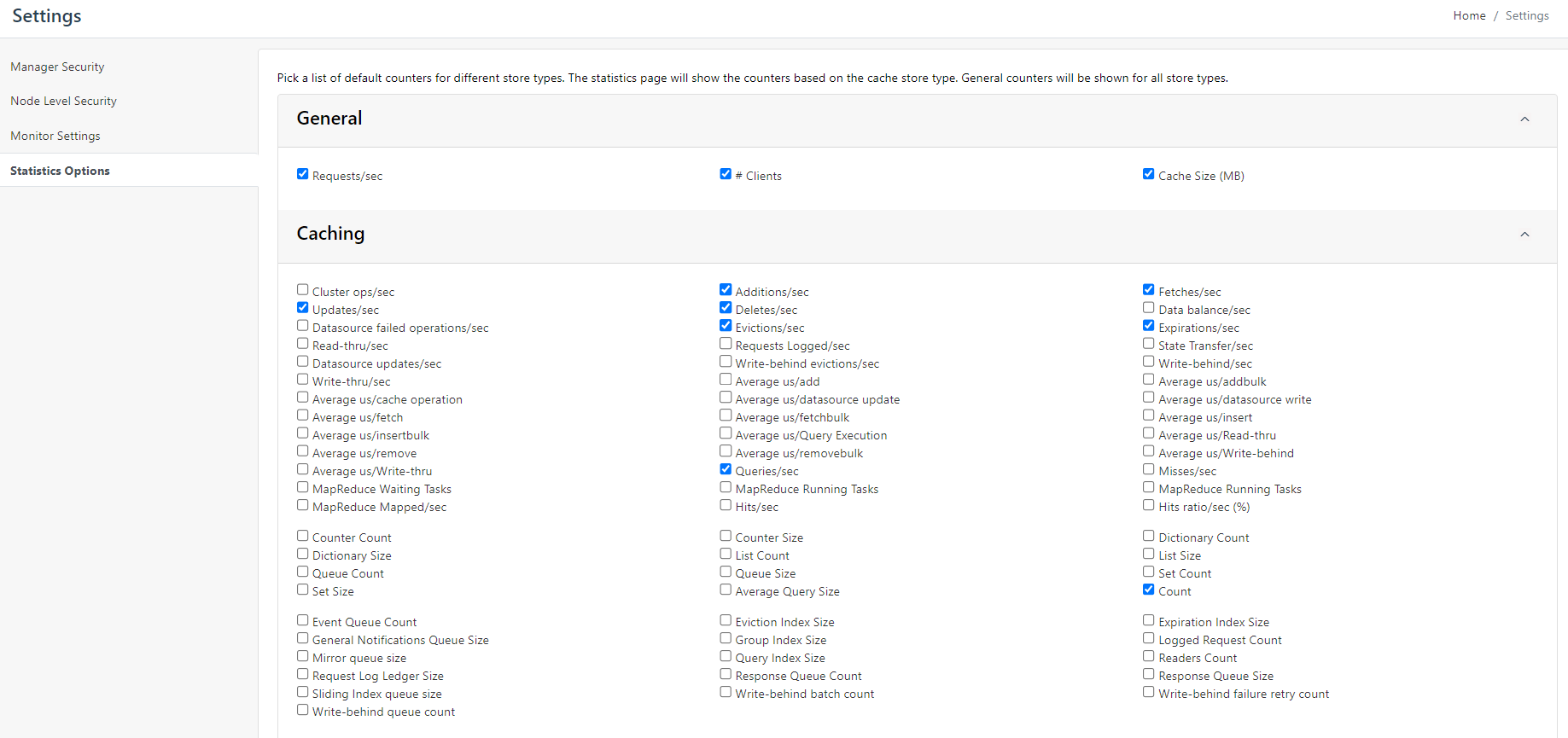
Once the counters are selected, please click on the Save button present at the bottom of the settings page.
On the statistics page, the following tabs (including their relevant counters) will be displayed.
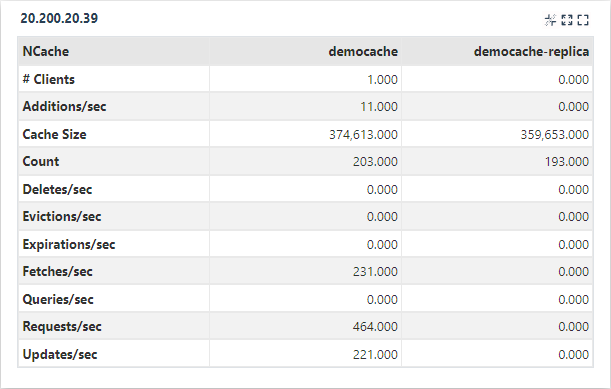
See Also
Configure API Logging
Browse Cache Statistics
Email Notifications on NCache Events
Monitor NCache Using Windows PerfMon Tool