Register Generic Classes Using Generic Type Handler [Deprecated]
NCache also gives you the facility to configure all required generic classes at once, using the Generic Type Handler. For this, first of all, you have to implement the IGenericTypeProvider interface. Write the code for all the required combinations for all data types that can be used in your application.
Important
For .NET, before deploying your .dll files, ensure you have the appropriate .NET Version installed as discussed in the NCache Installation Guide.
Tip
You can find a sample implementation in the Programmers' Guide
Using the NCache Management Center
Launch the NCache Management Center by browsing to http://localhost:8251 or
<server-ip>:8251.In the left navigation bar, click on Clustered Caches or Local Caches, based on the cache to configure.
Against the cache name, click on View Details.
- This opens the detailed configuration page for the cache. Go to the Advanced Settings tab and click on Compact Serialization in the left bar.
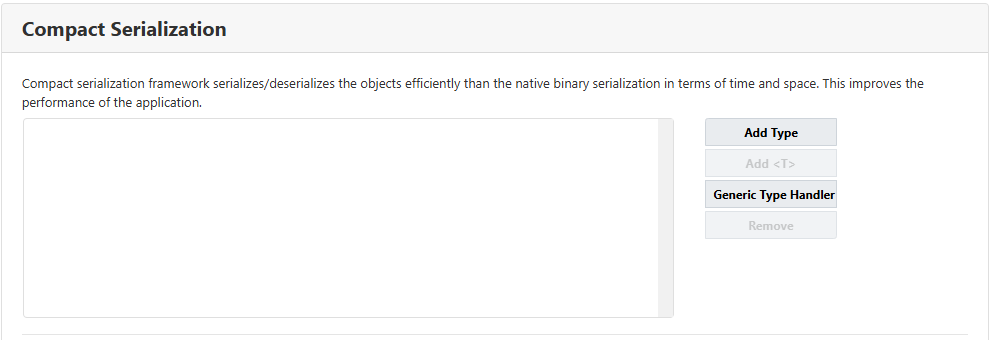
- Click the Generic Type Handler button, and a new Add Generic Type Handler window will open.
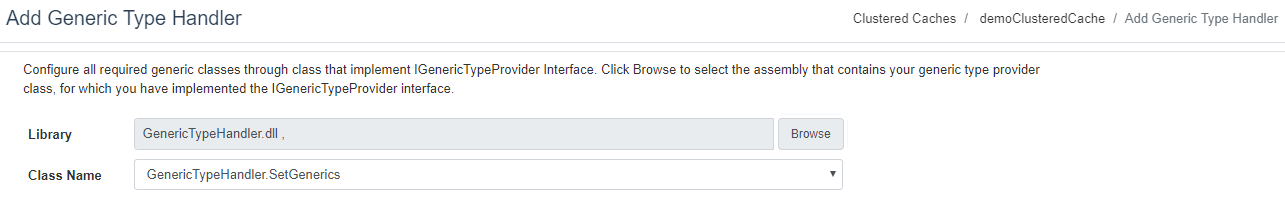
Click Browse to select assembly.
All classes will be loaded in the Class Name list box.
Select your class and click OK.
Click on Save Changes to apply this configuration to the cache.
See Also
Register Non-Generic Classes
Unregister Non-Generic Classes
Register Generic Classes
Register Classes for Portable Data Sharing