Register Generic Classes [Deprecated]
NCache also supports generic classes to be compact serialized. Generic classes are configured in the same way as other classes. In addition, we also need to specify <T> types for each generic class.
Important
For .NET, before deploying your .dll files, ensure you have the appropriate .NET Version installed as discussed in the NCache Installation Guide.
Tip
You can find a sample implementation in the Programmers' Guide
Using the NCache Management Center
Launch the NCache Management Center by browsing to http://localhost:8251 or
<server-ip>:8251.In the left navigation bar, click on Clustered Caches or Local Caches, based on the cache to configure.
Against the cache name, click on View Details.
This opens the detailed configuration page for the cache. Go to the Advanced Settings tab and click on Compact Serialization in the left bar.
Click the Add Types button, and a new Select Compact Classes dialog box will open up.
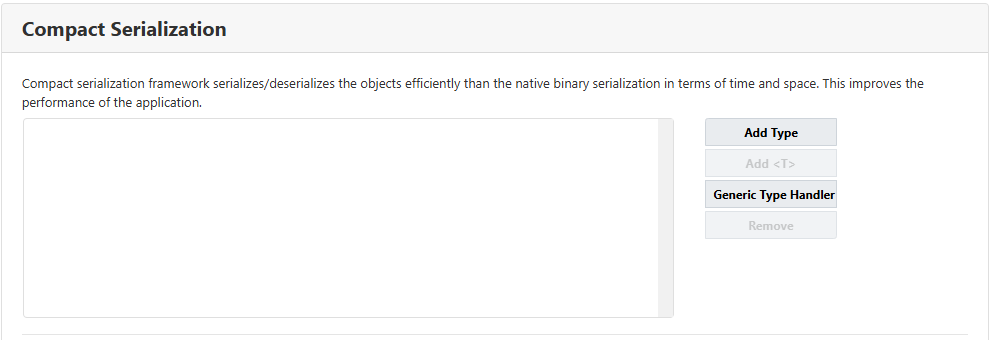
Against Library, click on Show Default Generics. The class will be listed in the Loaded Classes list box.
Select the desired class, which you want to register with NCache for Compact Serialization, and click Add Classes.
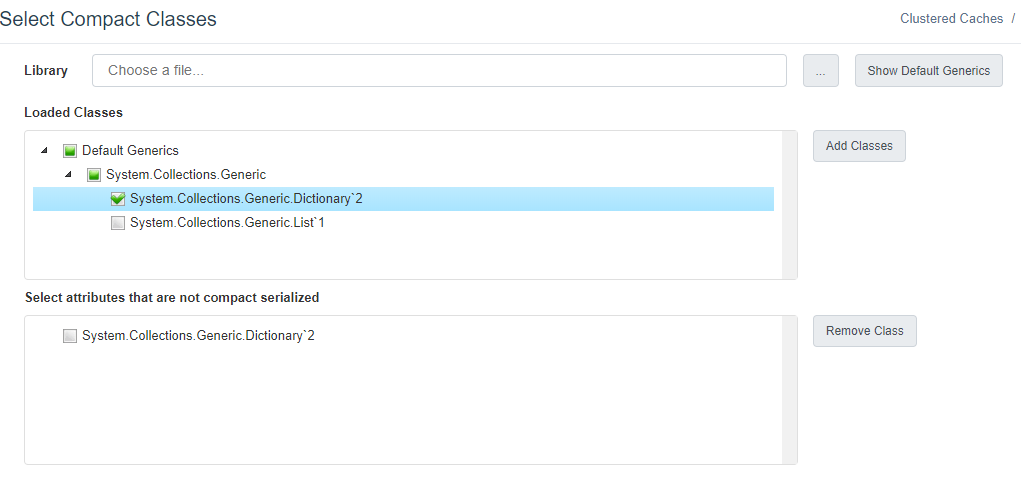
- Click OK to add class. It lists fully qualified name of selected class in the Compact Serialization tab.
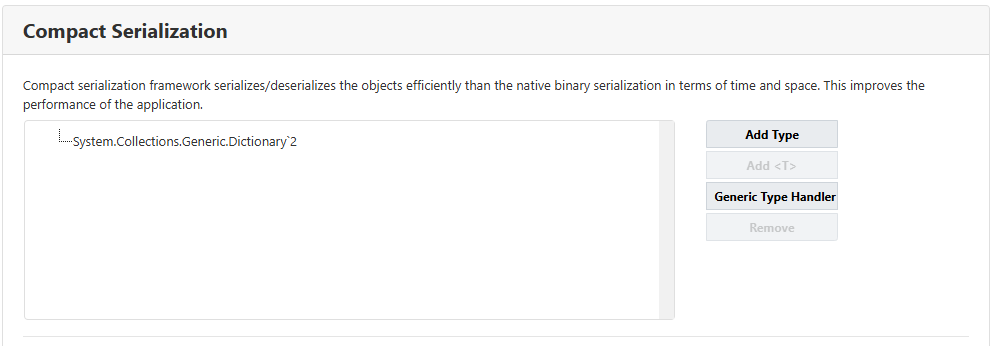
- Click on Save Changes present at the bottom of the page to apply this configuration to the cache.
Specifying Generic Arguments (<T>)
Once the base generic class is registered, you must map its concrete type arguments (e.g., mapping Customer to List<T>).
- Select the registered generic class from the list and click the Add
<T>button.
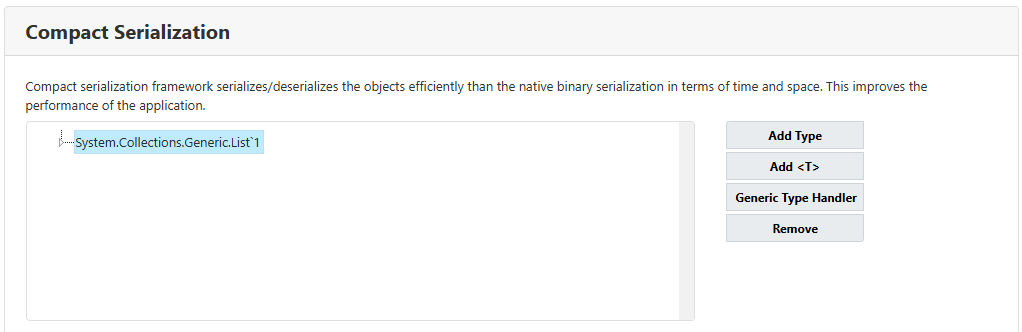
- In the Select Compact Classes dialog, click Browse to select your assembly (e.g.,
NCache.GenericTypeHandlers.dll) containing your custom classes and open it.
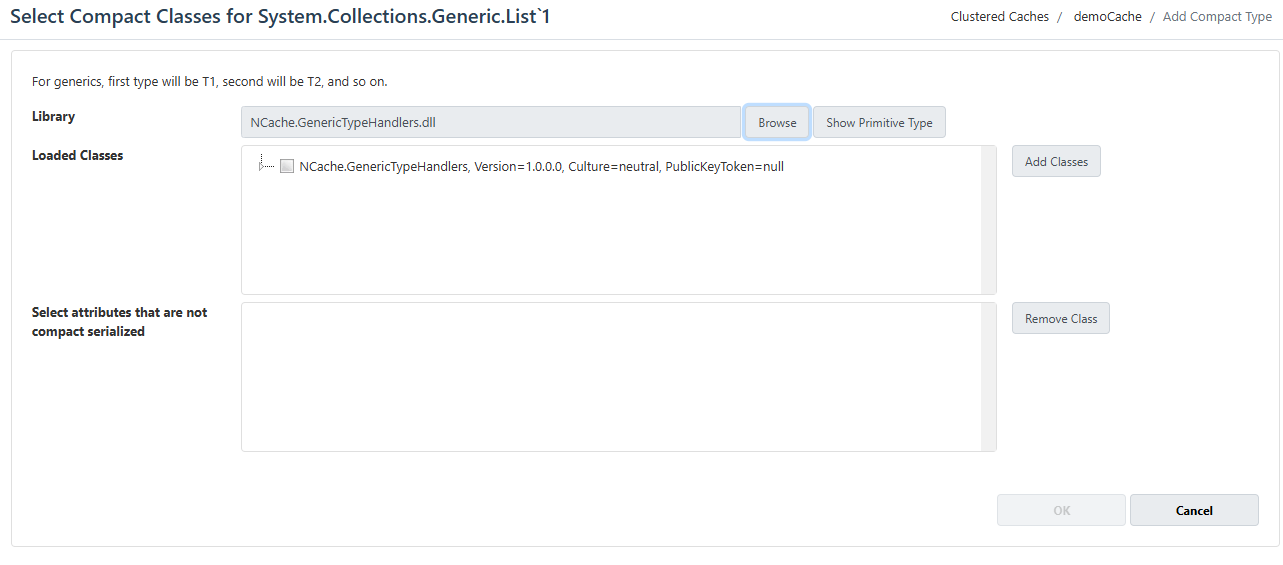
Click Show Primitive Type if you need to use built-in system types like
System.StringorSystem.Int32as generic arguments.Expand the loaded assembly, select the classes you want to use as generic arguments, and click Add Classes.
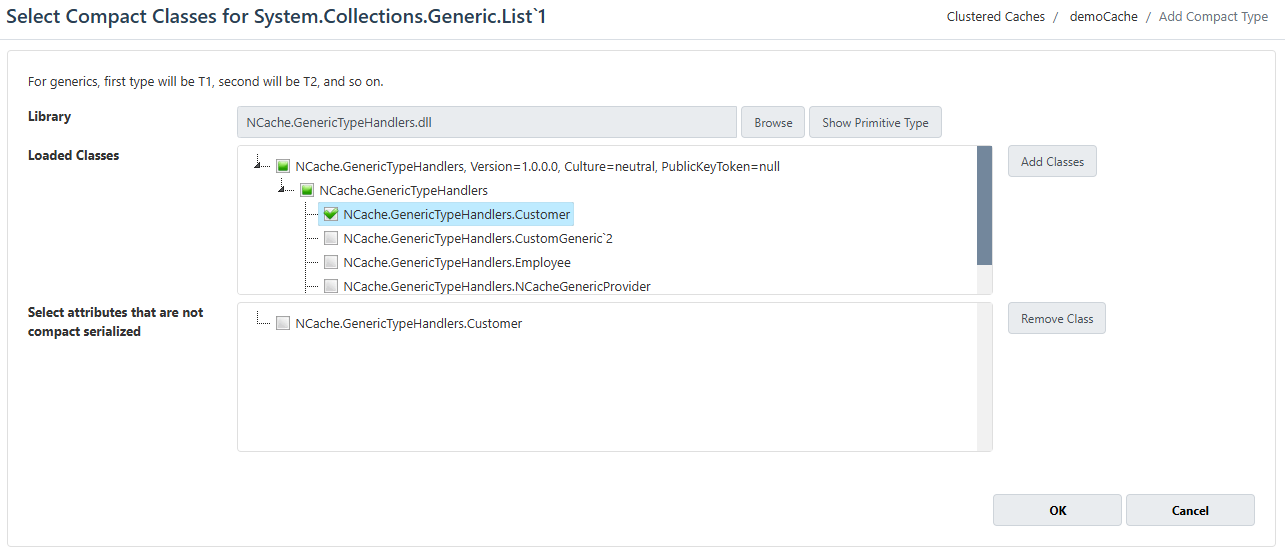
Note
For generics with multiple parameters, the first selected type corresponds to T1, the second to T2, and so on.
- Click OK to return to the main tab. The fully qualified mapped type will now be displayed under the base generic class.
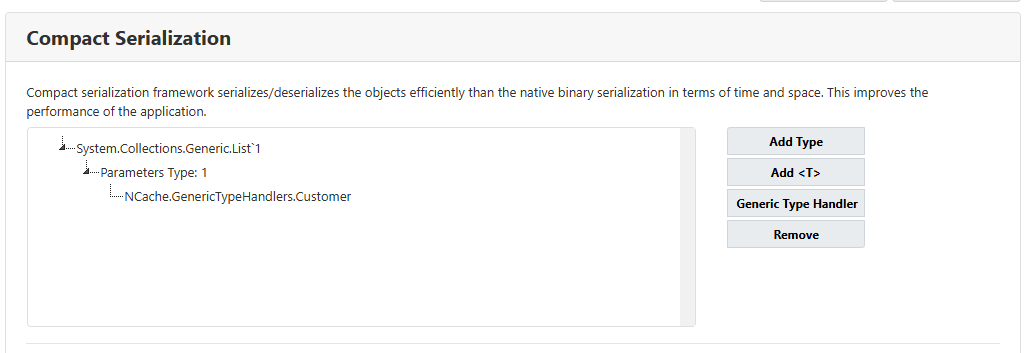
- Click Save Changes at the top of the page to apply the configuration to the cache.
See Also
Register Non-Generic Classes
Unregister Non-Generic Classes
Register Generic Classes Using Generic Type Handler
Register Classes for Portable Data Sharing