Cache Isolation Level (InProc/OutProc)
NCache allows applications to connect to a cache using two primary isolation levels: InProc (In-Process) and OutProc (Out-of-Process). This architectural choice determines whether the cache resides within your application's memory space or as a standalone service. While InProc minimizes latency for ultra-fast data retrieval, OutProc facilitates data sharing across multiple applications and provides a larger, dedicated memory heap. Selecting the correct isolation level is critical for balancing performance benchmarks against memory scalability.
Important
The isolation level can be changed for caches of local topology only.
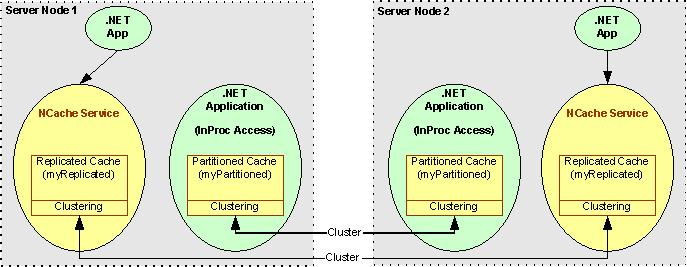
Method 1: Configuring Isolation Levels via NCache Management Center (GUI)
Launch the NCache Management Center by browsing to http://localhost:8251 or
<server-ip>:8251.In the left navigation bar, click on Local Caches.
Important
Ensure the cache you want to configure is stopped.
- Against the cache name, click on View Details.
This opens up the detailed configuration page for the cache. Go to the Main tab.
Select the Isolation Level for the cache.
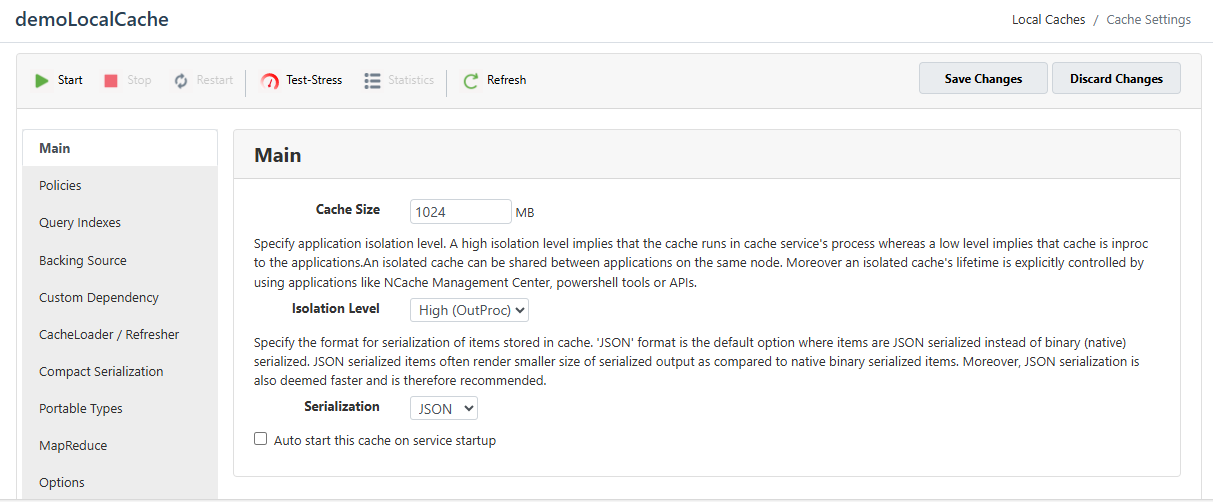
- Click Save Changes to apply these configurations to the cache.
Method 2: Configuring InProc and OutProc via config.ncconf (XML)
In config.ncconf, you can specify the attribute value of inproc as True (for InProc) or False (for OutProc):
<cache-config ...>
<cache-settings inproc="False"...>
</cache-config>
Once the changes are made, start the cache, and restart the NCache Service.
Note
InProc mode is only available for Local cache.
See Also
Cache Size
Cache Data Expiration
Error Logging
Management Operations