Monitor NCache Using SNMP Counters
SNMP (Simple Network Management Protocol) is a network management protocol used as a common method of communication for managing network nodes. NCache provides support for SNMP network management monitoring through performance counter publication over a centralized listening port. In NCache 5.3.3 and later, there is unified management where access to cache, bridge, and client-related counters is possible over a unified port and not a separate port for each cache. This new architecture allows the network administrator to view resource utilization, cluster health, and throughput through a single Management Information Base (MIB) file, thereby offering scalability in a high-availability distributed network setup.
How to Configure NCache SNMP Port and Metric Publishing
To monitor NCache Counters using SNMP, follow the steps mentioned below:
Prerequisites
- The NCache Service must be running.
- The cache(s) that you wish to monitor must be up and running.
Configure NCache Service Config
The Alachisoft.NCache.Service.dll.config config file shipped at %NCHOME%\bin\service allows you to enable and disable cache counter monitoring via SNMP through configurable tags. These tags are as follows:
<add key="NCacheServer.EnableSnmpMonitoring" value="true"/>
<add key="NCacheServer.SnmpListenersInfoPort" value="8256"/>
<add key="NCacheServer.EnableMetricsPublishing" value="true"/>
Important
The value for NCacheServer.EnableMetricsPublishing tag must be set to true to monitor NCache Counters using SNMP.
Set the
NCacheServer.EnableSnmpMonitoringtag as true. It allows you to enable/disable the monitoring of NCache cache counters via SNMP. This tag is set to false by default.The
NCacheServer.SnmpListenersInfoPorttag allows you to configure the port to which SNMP listens. By default, the value of this is set to 8256, but you can change this value as per your requirements.Set the
NCacheServer.EnableMetricsPublishingtag as true. It is used to enable/disable metrics publishing to the NCache Service. By default, this tag is set to false.After updating the values of the above tags, save the config file and restart the NCache Service, cache host process, and client application(s) on all client and server machines for the changes to take effect. For Monitoring Bridge Counters, make sure you restart the Bridge Service after configuration.
Note
Make sure to restart the NCache Service after you have made the respective changes to the service config files
Monitor Using SNMP
MIB (Management Information Base) is a key component of SNMP. It is a text file where SNMP network elements are described as a list of data objects. Consider the MIB as a dictionary of the SNMP language, where every object that is being referred to an SNMP message must be listed in the MIB. If a network component isn't described in the MIB, it practically doesn't exist.
NCache now provides a single MIB file alachisoft.mib for the counters which can be monitored with SNMP. It informs you about all the ports where the Cache, Bridge, Bridge Cache, Persistence Cache, and Client Counters are being published. It is located at %NCHOME%\bin\resources on Windows and at /opt/ncache/ext/resources/snmp/ on Linux. You can browse the MIB file with MibBrowser Free Tool to view the counters.
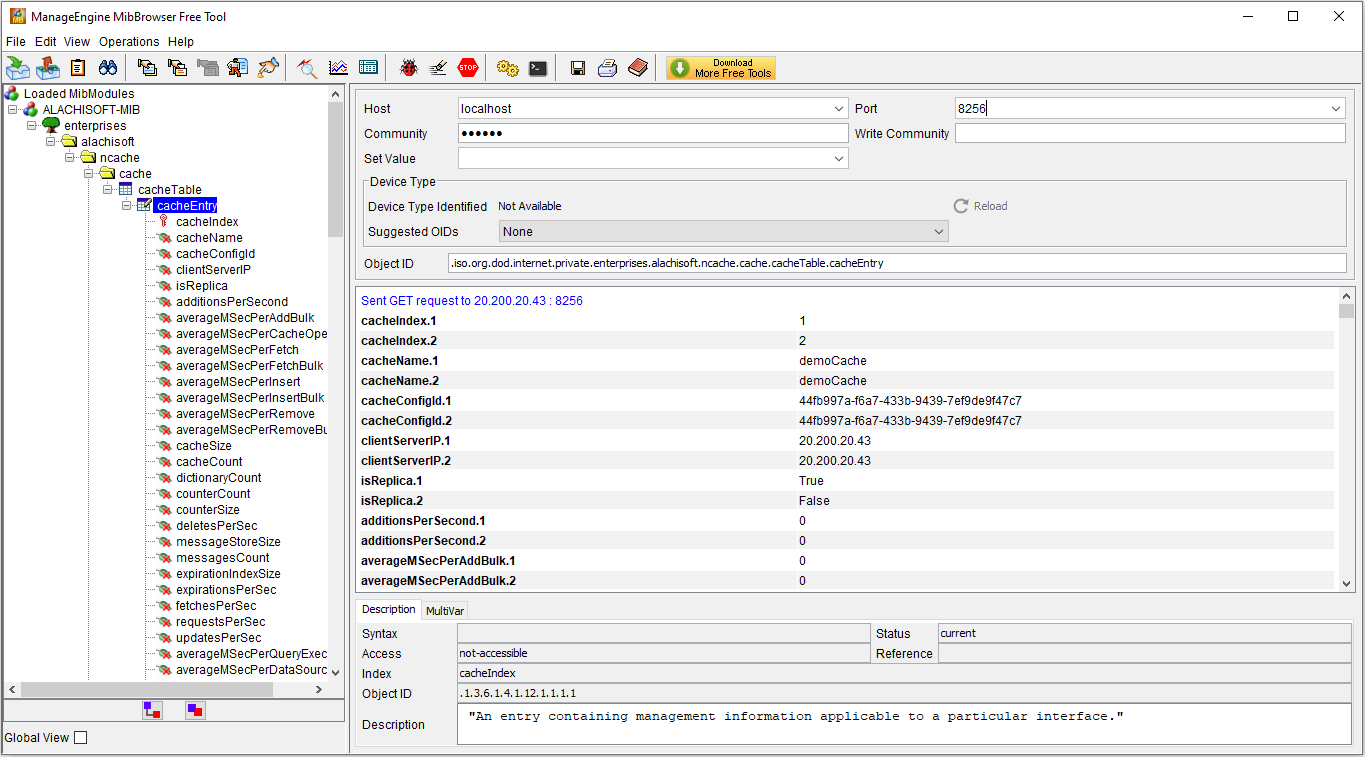
You can monitor the specific attributes in the SNMP Table. Select the desired attributes and click View from the top-menu bar before you select the SNMP Table. The table will show you the respective values of the counters.
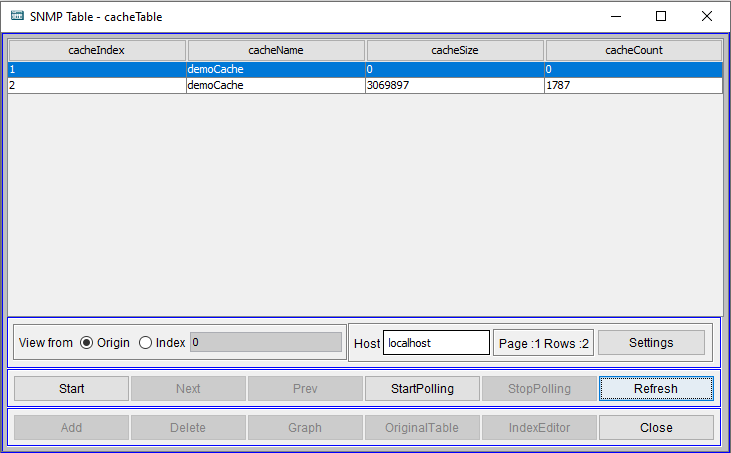
Previously, there were multiple MIB files for Bridge, Bridge Cache, Persistence Cache, and Client Counters, etc., which have now been consolidated into a single MIB file.
See Also
Monitor NCache Using Prometheus
Monitor NCache Using Grafana