Stop Cache
Stopping an NCache distributed cache is a fundamental administrative task required for maintenance, configuration updates, or cluster scaling. Depending on the cache topology, stopping a cache may lead to data loss for volatile caches or trigger a state transfer if only a single node is stopped in a resilient cluster. NCache provides flexible methods to stop a cache across all server nodes simultaneously or target a specific node to maintain partial availability, accessible via the NCache Management Center or the PowerShell Command Line.
Stop Cache on all Server Nodes
You can stop a clustered cache on all server nodes through the following steps:
Launch the NCache Management Center by browsing to http://localhost:8251 or
<server-ip>:8251.In the left navigation bar, click on Clustered Caches or Local Caches, based on the cache that needs to be stopped.
Check the box against the cache to stop.
Method 1: Click on the
button on the toolbar to stop the cache.
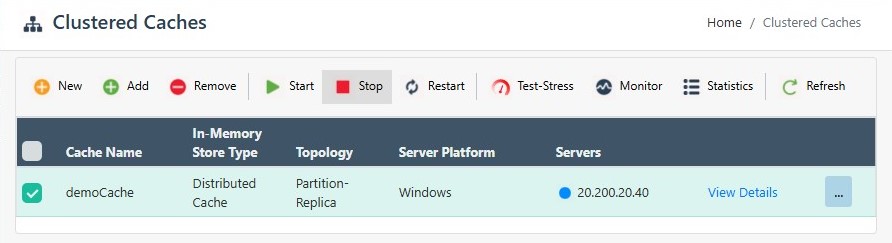
- Method 2: Click on ... against the cache and select Stop.
- The Status of the cluster will change from Running to Stopped and result in a success notification.
Stopping Cache on a Particular Server Node
You can stop a cache on a particular server node either through the NCache Management Center or PowerShell, as explained below:
Using the NCache Management Center
Launch the NCache Management Center by browsing to http://localhost:8251 or
<server-ip>:8251.In the left navigation bar, click on Clustered Caches or Local Caches, based on the cache server that needs to stop. Against the cache name, click on View Details.
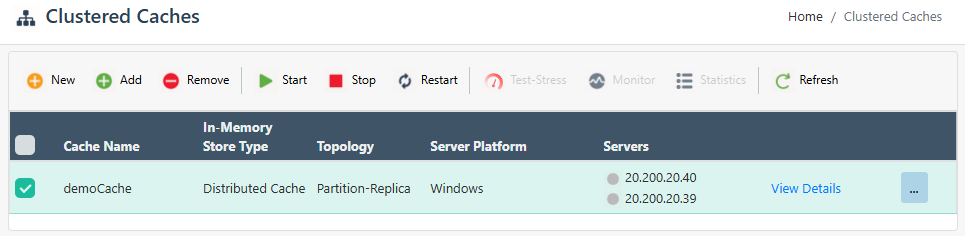
This opens the detailed configuration page for the cache.
Under the Server Nodes tab, check the box against the server node IP to stop.
Method 1: Click on the
button on the toolbar to stop the server.
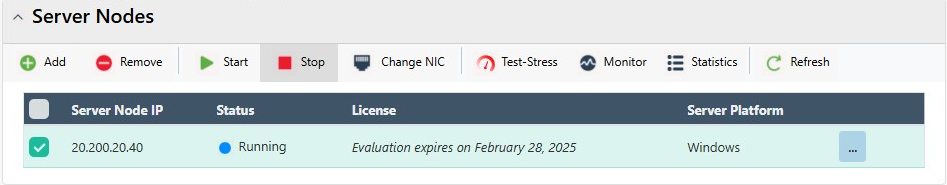
- Method 2: Click on "..." against the server IP and select Stop.
- The Status of the server will change from Running to Stopped and result in a success notification.
Using Command Line Tools
The Stop Cache tool enables users to stop the cache.
The following command stops the cache named demoCache on the specified server 20.200.20.40.
See Also
Start Cache
Restart Cache
Manage Cache Service on a Server Node