Synchronize Caches in Bridge
The state transfer is a process in which you can synchronize the state of the source cache with the target cache via the Bridge (WAN Replication). It is used to resynchronize the target cache after events such as cache addition, node recovery, or temporary connectivity interruptions, ensuring data consistency between connected caches.
You can execute state transfer any time after the Bridge starts, to synchronize the selected caches either by using the NCache Management Center or Command Line Tools, like PowerShell, etc. This process helps prevent data drift, restores consistency after outages, and supports reliable replication by bringing the target cache back in sync with the source cache.
Important
This option is provided for the caches connected to the Bridge.
Using the NCache Management Center
Launch the NCache Management Center by browsing to http://localhost:8251 or
<server-ip>:8251.In the left navigation bar, click on Bridges. It will open up a list of pre-existing Bridges. From the list, select the Bridge Name and go to View Details.
Important
Please ensure your bridge is running.
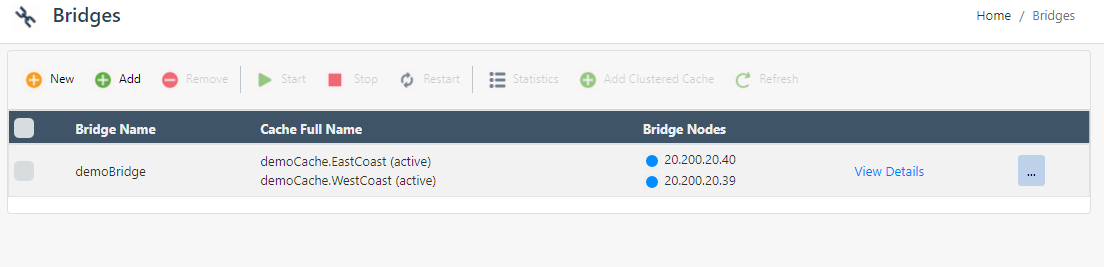
- On the page opened with details, go to the Bridge Caches section and click on the
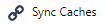 button. This button is only available if the bridge is running.
button. This button is only available if the bridge is running.
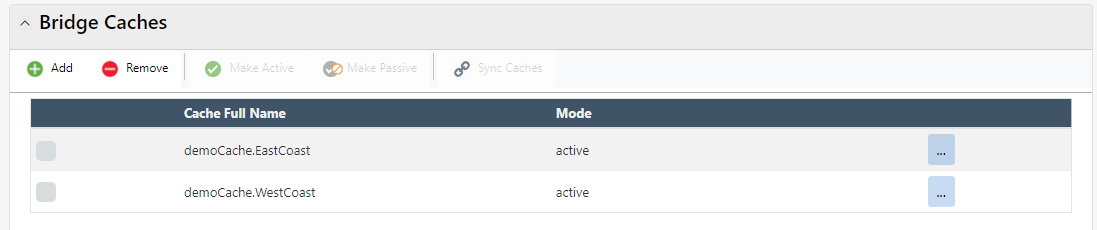
- Specify the source and target caches for the state transfer and click on Start.
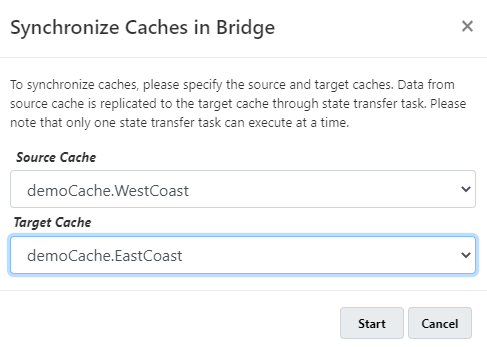
- You will be notified that the state transfer has been initiated.
Using Command Line Tools
The Start Bridge State Transfer tool enables you to initiate a state transfer between the source and target caches. The following command initiates a State Transfer from source cache demoCache.WestCoast to target cache demoCache.EastCoast for Bridge demoBridge running on 20.200.20.39.
Start-BridgeStateTransfer -Name demoBridge -Server 20.200.20.39 -SourceCache demoCache.WestCoast -TargetCache demoCache.EastCoast
See Also
Create Bridge
Configure Bridge Settings
Configure Conflict Resolver
Remove Cache from Bridge