Monitor Cache Cluster and Clients in OpenShift
It is essential to monitor a distributed cache cluster in Red Hat OpenShift to ensure high availability and to detect bottlenecks in the performance of microservices in containers. Using the NCache Management Center, administrators can monitor the health of the cluster, traffic between clients and servers, and resource usage in OpenShift pods to ensure that the data grid is running at maximum efficiency.
Steps to Monitor Cache Cluster and Clients in OpenShift
- Go to the NCache Management Center and select Clustered Caches.
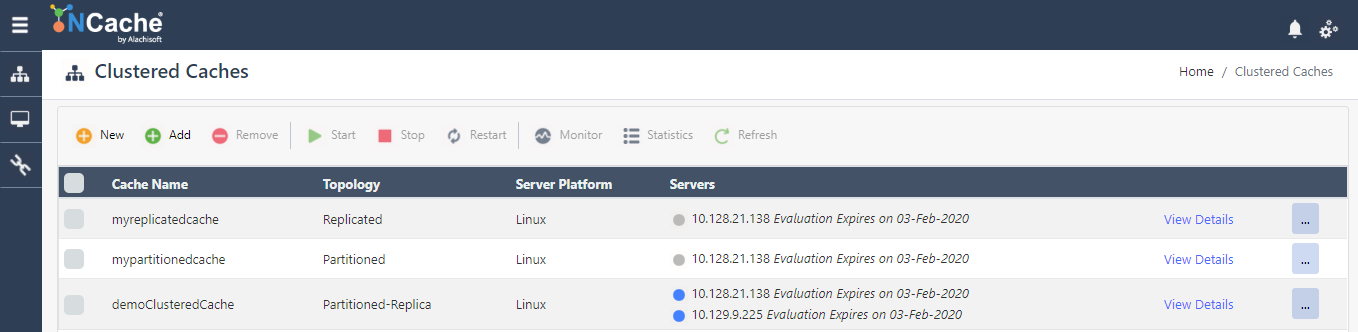
- Click on ... against the cache and select Monitor Cluster.
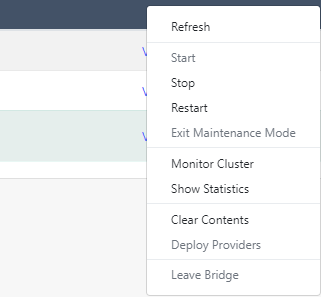
- It opens a new window with NCache Monitor. You can monitor all the cache activity through this.
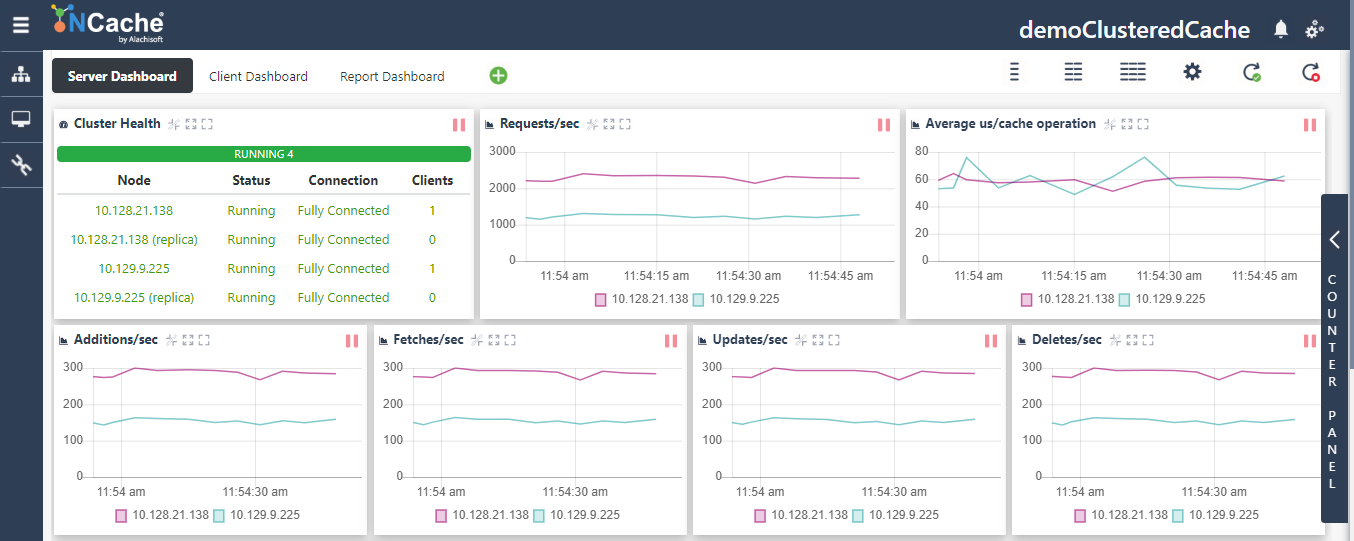
- You can also view the Report Dashboard in order to monitor all the client or server counters.
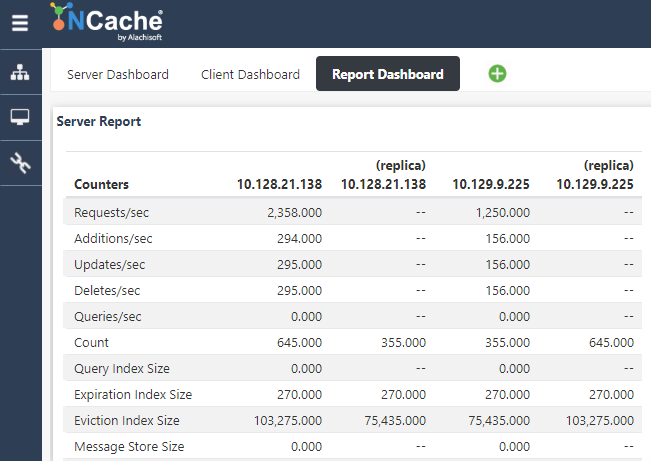
- To get complete guidelines on monitoring the NCache OpenShift cluster, please refer to Monitor caches using the NCache Management Center.
See Also
Create New Project in OpenShift
Create Cache Discovery Service in OpenShift
Monitor Caches Using the NCache Management Center
Create NCache Cluster in OpenShift