Create a Project in Openshift
To begin with NCache in Red Hat OpenShift, create a new project using the OpenShift portal.
Using Web Portal in OpenShift
Go to https://openshift.com/ and make sure to have an active subscription to access the web portal. Login to the web portal with your credentials to access the landing page.
Open the web console by clicking on Open Web Console to access the web portal.
From the page, click on Create project and provide a name for the project. Provide a display name and description. However, these are not required fields.
On successful project creation, a page opens up showing the project details of the newly created project.
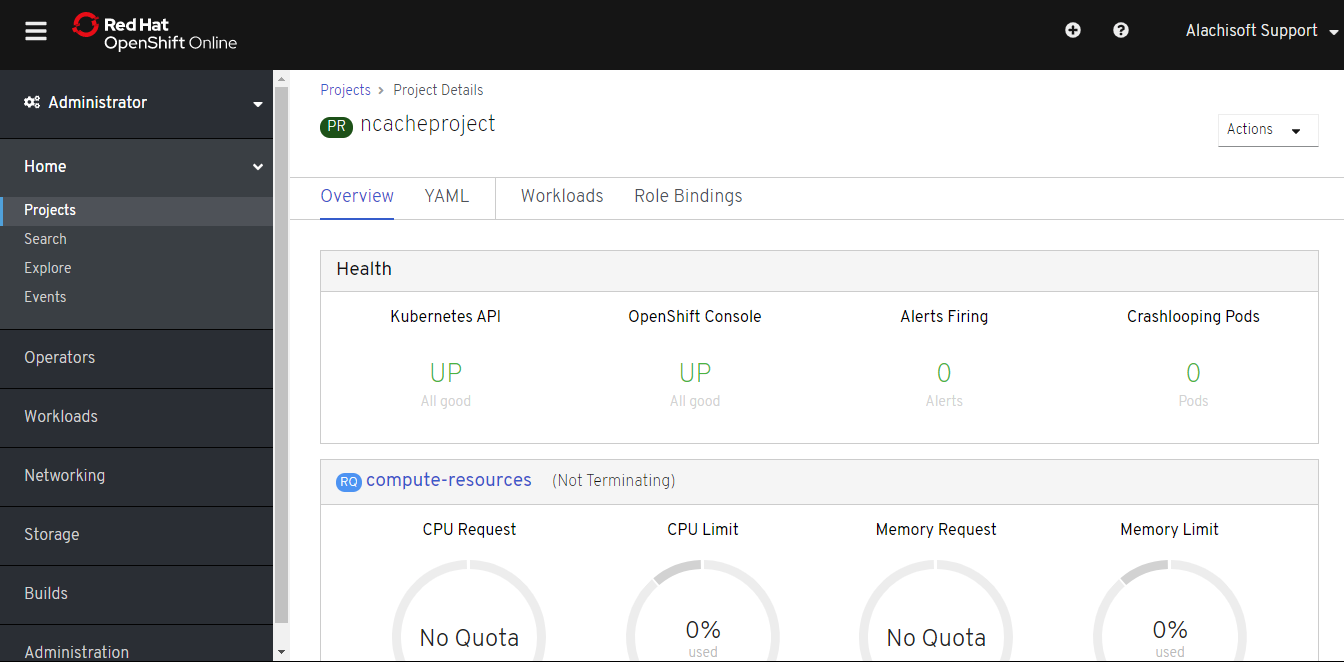
Using Command Line Tool
Go to https://openshift.com/ and make sure to have an active subscription to access the web portal. Login to the web portal with your credentials to access the landing page.
Click on the ? button on the top left of the page and select "Command Line Tools" from the drop-down menu.
Click on the Copy Login Command, which opens a new page with the login credentials through Command Line.
Note
Make sure to open Command Prompt in the oc folder in order to run the commands.
- From the new page, copy the login command from here and paste this command in the Command Prompt.
On running the command, you will be successfully logged in to the OpenShift account.
- After logging in successfully, run the following command in Command Prompt to create a new project.
oc new-project ncacheproject
After successful project creation, the next step is to create NCache Deployment, explained in the next chapter.
See Also
Create NCache Deployment in OpenShift
Create Cache Discovery Service in OpenShift
Create Management Gateway in OpenShift